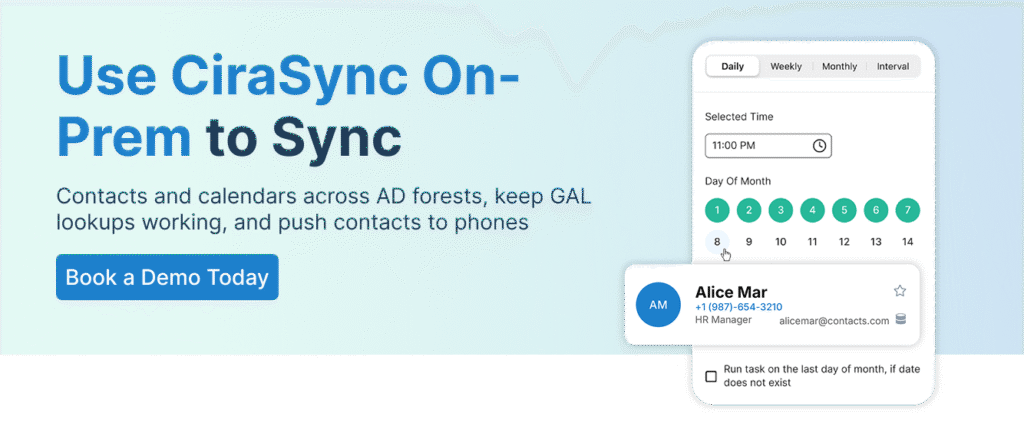For years, Microsoft Identity Manager has let your on-premises forests talk to each other.
It synced users, tidied address books, and made everyday collaboration feel almost automatic. Most people had no idea MIM was doing the work; they only saw the end result.
Now MIM support ends on January 9, 2029, and that comfort disappears.
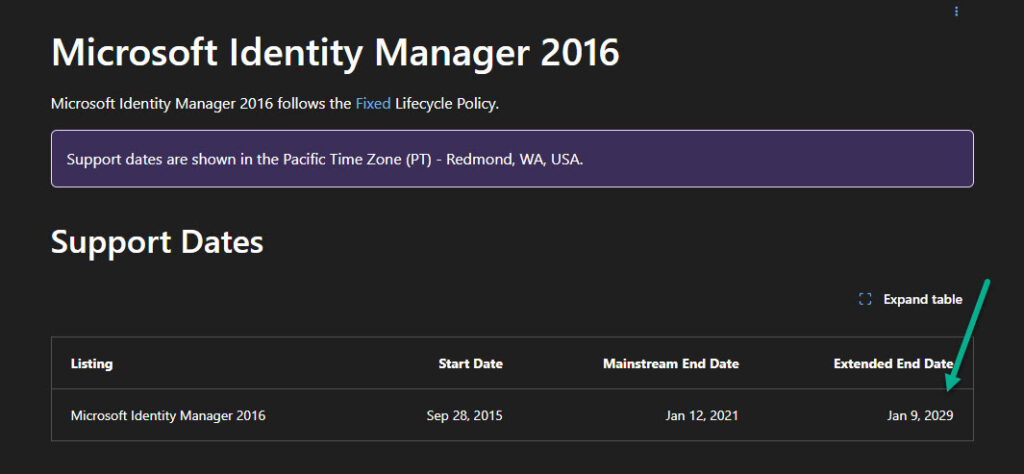
Your leadership starts asking, “What replaces MIM, and how risky is the change?”
And if you run more than one Active Directory forest, the pressure grows even faster.
- What replaces MIM?
- Do we rebuild all this logic somewhere else?
- Can we move some of this to Entra ID?
This post will answer these questions and provide the best solution to the problem.
TL;DR
- MIM is going away, and rebuilding it like-for-like will create another heavy project.
- The real day-to-day problem is simpler: people in different forests must still find and reach each other.
- Let Entra ID handle identity, access, and governance over time.
- Use CiraSync On-Prem (CSOP) to sync contacts and calendars across AD forests, keep GAL lookups working, and push contacts to phones.
- Want to see it live? Book a CSOP demo for your multi-forest setup.
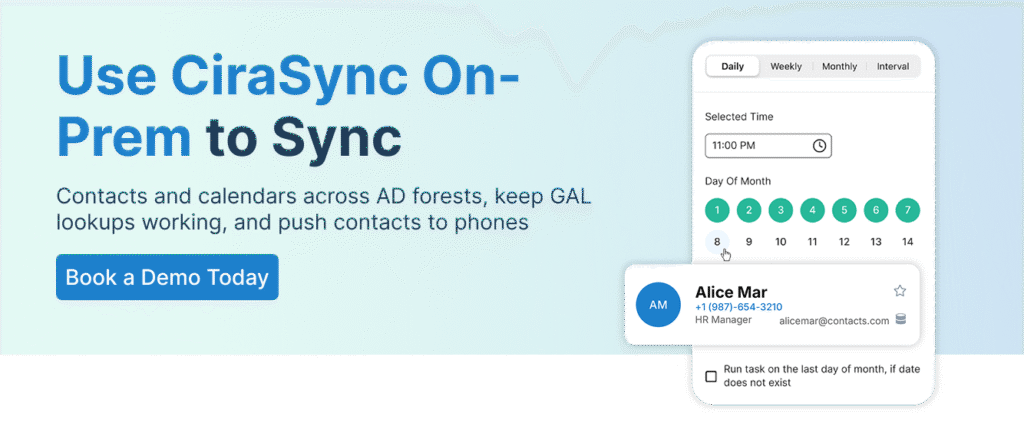
What Microsoft Identity Manager Actually Did for You
Microsoft Identity Manager sat between your directories and applications like a central traffic controller. It watched for changes, decided what mattered, then pushed updates according to your rules.
In multi-forest AD, it gave people a shared, consistent view of coworkers. MIM created and updated users and contacts so names stayed aligned across systems. Thanks to that, your organization had correct titles, phone numbers, and email addresses everywhere.
It also fed Exchange so contacts and calendars reached mailboxes and then user phones.
When someone joined, moved, or left, MIM pushed those changes wherever you configured. Many teams mainly used it for this directory plumbing, not every advanced workflow feature.
Because MIM handled those basics, people could find and contact each other without thinking.
The Trap: “We Just Need a MIM Replacement”
When MIM reaches the end of support, most teams ask one question first.
- What tool replaces MIM and does exactly the same job?
That question feels natural, but it often sends you down the wrong path.
You start hunting for a “drop in” MIM replacement that supports every connector and rule. Vendors promise full flexibility, scripts, and rule engines, and your design meetings explode again. You rebuild the same heavy system, only with different buttons and a different logo.
That approach misses a key detail about your environment and your real goals.
MIM handled many things, but you probably depended on only a small slice. Often, that slice means “make people findable across forests and in everyday tools.”
Instead of asking “Which product replaces MIM?”, ask:
- Which problems must I actually solve
That shift opens simpler, safer options, especially for contacts, calendars, and multi-forest visibility. Once you see the separate problems, you stop chasing a single giant replacement project.
CSOP is the Solution That Fits in a Post-MIM World
Once you understand what MIM really did, you can pick a focused replacement for the part people feel every day. This is where CiraSync On-Prem (CSOP) comes in.
CSOP is built to keep contacts and calendars in sync across your existing AD and Exchange environments, without turning into another giant identity project.

With CSOP, you can sync AD to AD so users still run GAL lookups in Outlook across forests. You keep that familiar address book experience, but limit the scope to contacts instead of rebuilding every MIM workflow.
From there, you can go further than MIM.
CSOP can sync those same contacts directly to smartphones through Exchange. There is no need for employees to download another app. They open Outlook or their phones and see the right people and lists.
CSOP can also sync calendars between two Exchange environments, so teams in different forests see accurate schedules, not stale shared calendars.
Entra ID can handle identity and access in the long term. CSOP keeps contacts and calendars aligned across forests and devices, so everyone stays easy to find and reach while you modernize the rest.
Book a CSOP demo today to see how this works in your own AD setup.
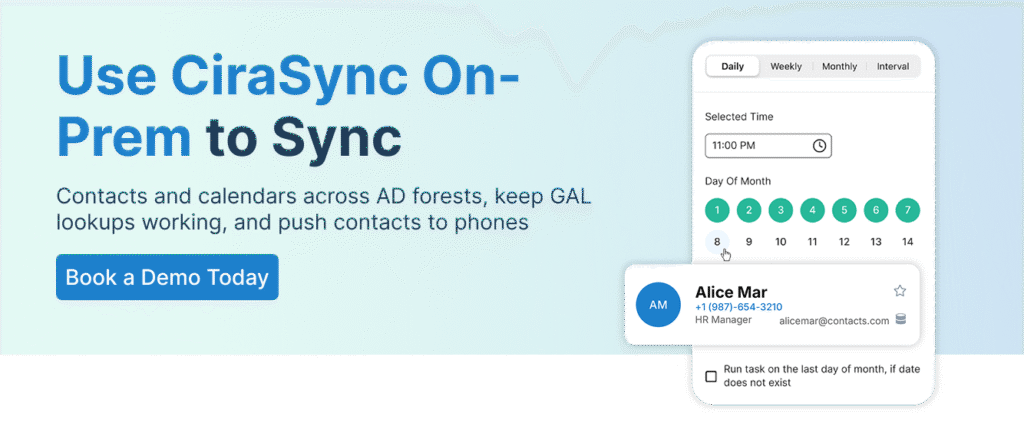
Conclusion
MIM did a lot of work for you, but its time is ending. Trying to swap it for a like-for-like tool usually recreates the same complexity, with new risks and another big project to maintain.
You do not need that to keep people findable. Let Entra ID handle identity and access over time. Let CSOP take care of contacts and calendars across forests and devices, so GAL lookups still work and phones show the right numbers.
If you want to see how that looks in your environment, book a CSOP demo and walk through your multi forest setup with an expert.