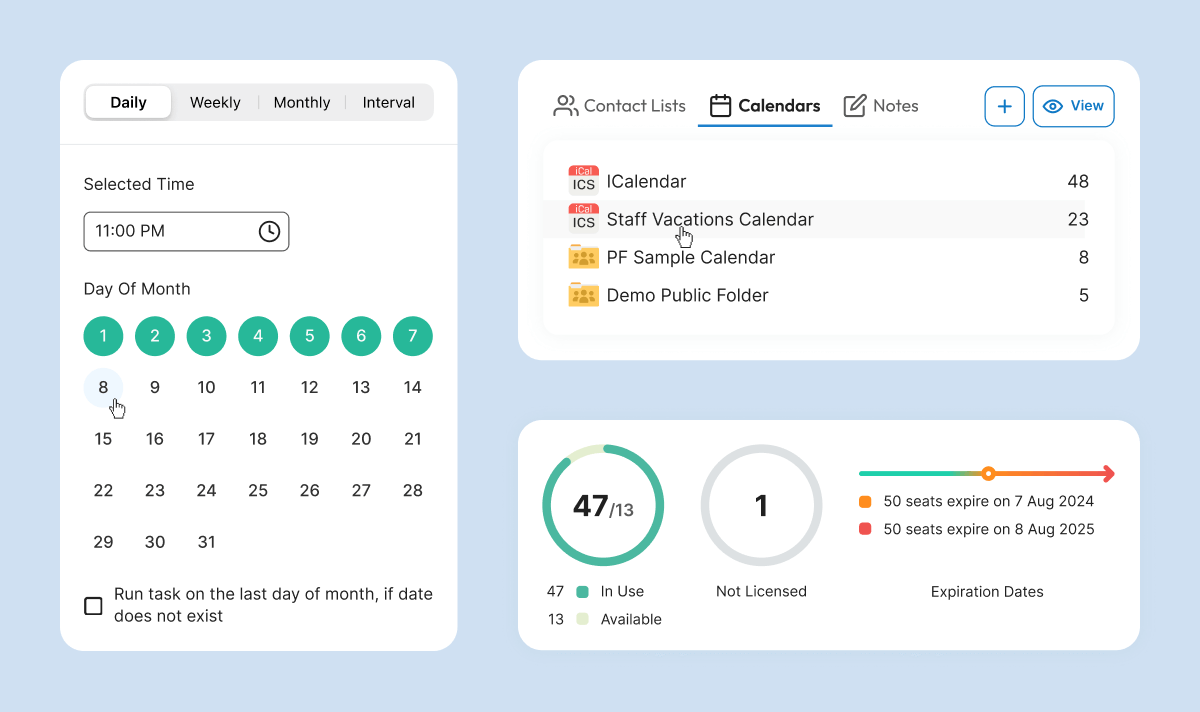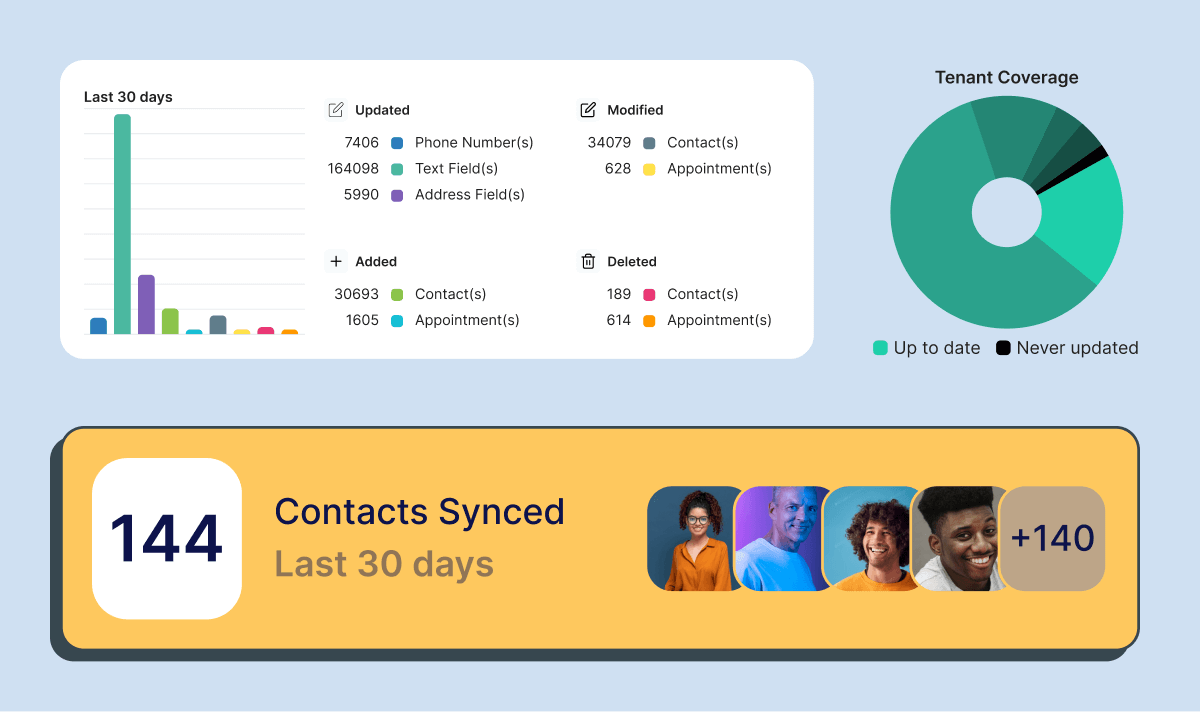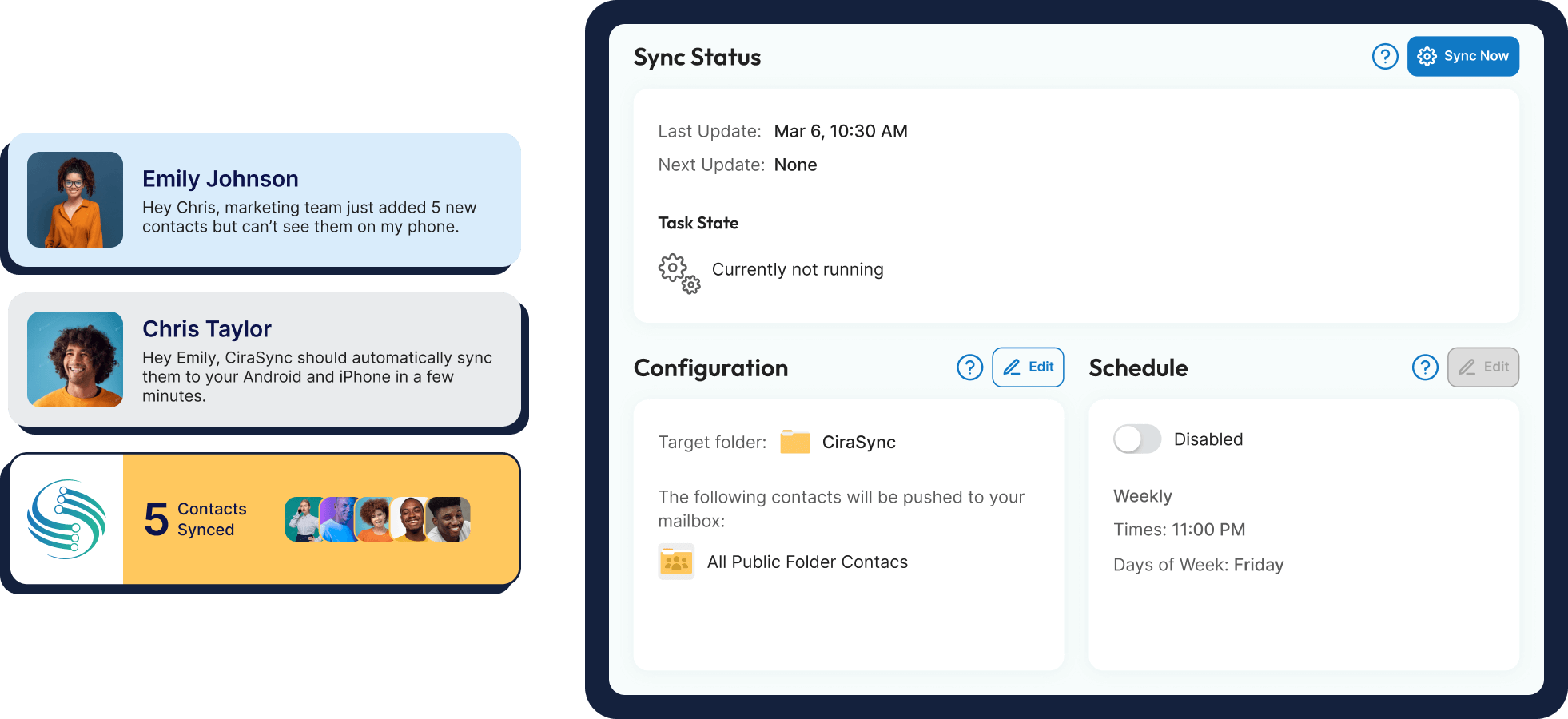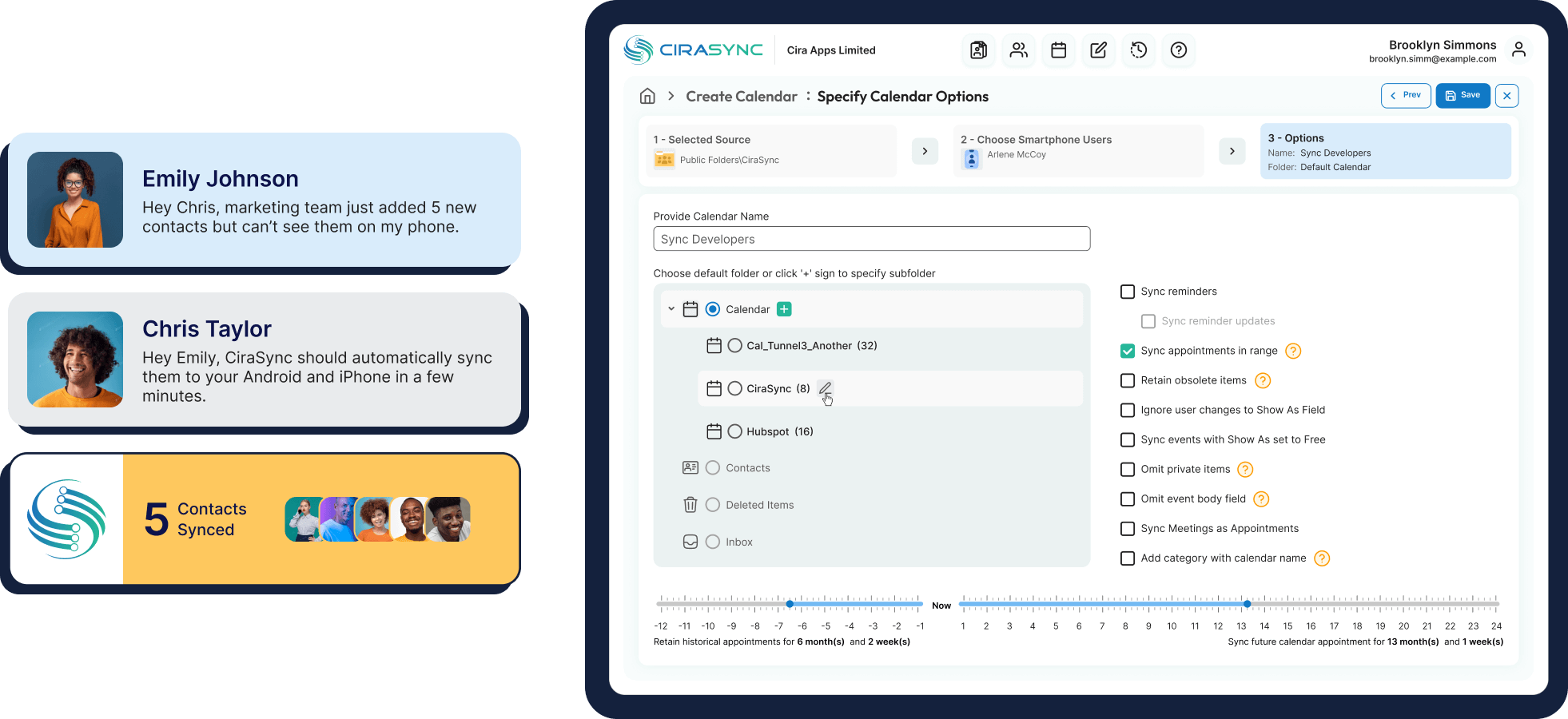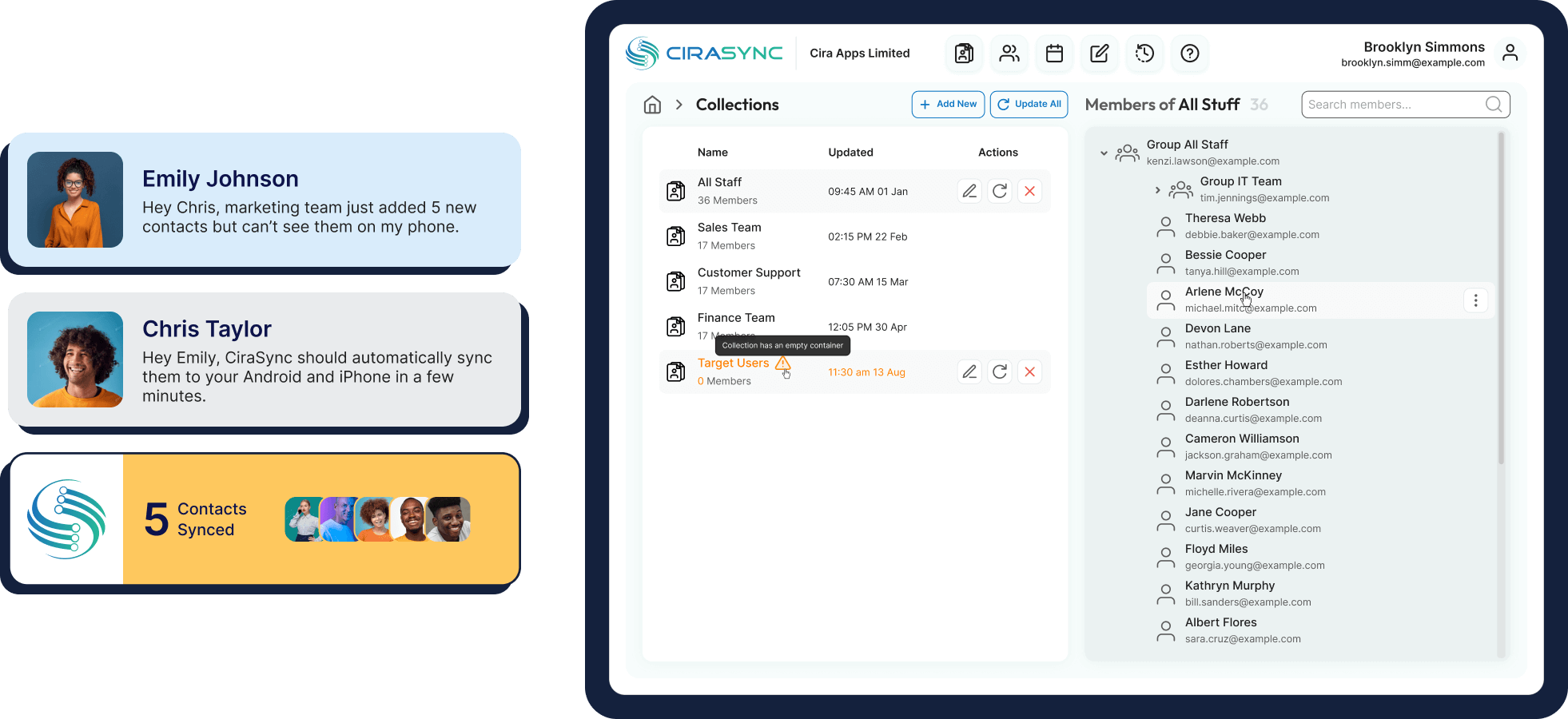The Smart Way to Sync the Global Address List to Outlook
CiraSync automatically takes contacts from the Global Address List, Public Folders, and Distribution Lists and syncs them to Outlook whenever a contact is changed or added.

Over 2,000 companies trust CiraSync to sync contacts


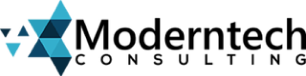







No Apps, No Code, Just Sync.
Your GAL On Every Phone In Minutes
CiraSync puts you in the driver’s seat of your organization’s contact management. Our intuitive dashboard offers full control over syncing the GAL to Outlook, allowing you to customize schedules to suit your needs, whether it’s hourly, daily, or on-demand.
Leverage existing distribution lists for precise control over which contacts are synced from the Global Address List to Outlook, whether it’s for specific users or groups. Real-time monitoring and detailed reporting provide a clear picture of your Outlook GAL sync status.
For organizations with compliance requirements, CiraSync ensures secure, audited GAL sync to Outlook, supporting compliance with data protection regulations like GDPR.
Set It and Forget It – Sync That Scales with You
Don’t let outdated information hold your business back. Every missed call or meeting could mean a lost opportunity. CiraSync eliminates that risk, ensuring that your team always has the most up-to-date contact information when you sync the GAL to Outlook. It doesn’t just update contact lists; it transforms how your business communicates.
With CiraSync, you’re not just staying connected by syncing the Global Address List to Outlook, you’re staying ahead.
Offer Instant Contact, Calendar or CRM Sync to Every Microsoft User
CiraSync Automatically Syncs the Public Folders to Smartphones
CiraSync Automatically Syncs Calendars to Smartphones
CiraSync Automatically Syncs CRMs to Smartphones
How CiraSync Syncs the GAL to iPhones
Once connected to your Microsoft 365 account, CiraSync extracts contact information from the Global Address List and syncs it to designated Outlook accounts, based on your configured settings. The GAL to Outlook sync process is fully automated and runs on your preferred schedule.
CiraSync intelligently processes GAL data, mapping key fields like name, email, phone number, and job title when syncing the GAL to Outlook. It also handles common data challenges like duplicates and conflicts automatically, ensuring only the most accurate, up-to-date information syncs from the Global Address List to Outlook.
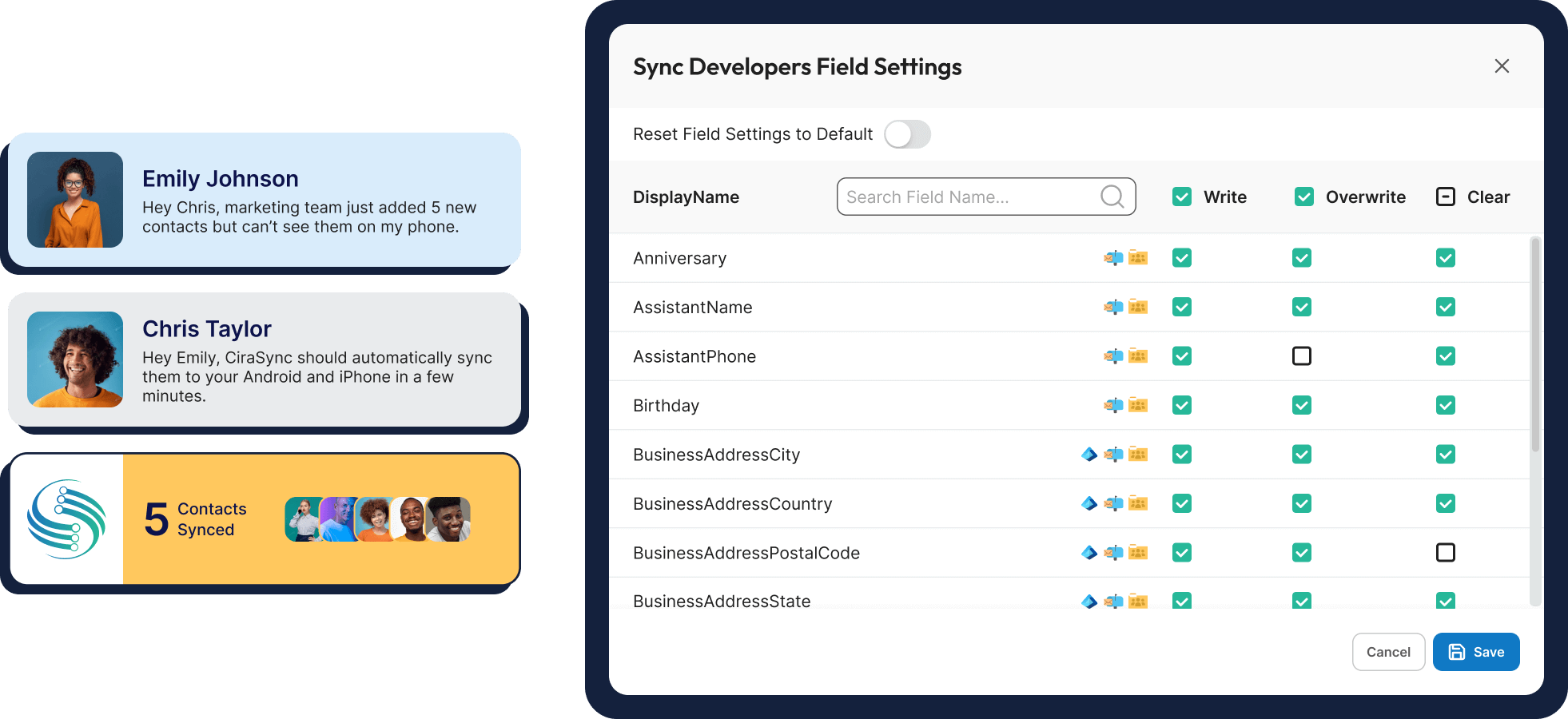
Features Comparison
Compare CiraSync features with some our top competitors
| Features | ||
|---|---|---|
|
Contact Syncing
Global Address List Microsoft 365 Public Folder CRM |
|
|
|
Calendar Syncing
Instantly sync shared calendars to all employee phones |
|
|
|
Security Compliance
SOC II ImmuniWebGDPR |
|
|
|
Auto License Updating
Automatically detect when additional licenses need to be purchased for new users. Pro-rated fee on number of additional licenses needed |
|
|
|
Contact Cleanup
Clean contacts up at mass scale, emails, names, numbers or clear fields |
|
|
| Role Base Administration |
|
|
|
Contact Problem Diagnostics
Diagnose any contact errors that need attention at scale |
|
|
|
Obfuscation
Based on your privacy requirements, CiraSync is not allowed access to view your data unless authorized by you as a user. |
|
|
|
Microsoft & Microsoft Azure Support
Deep level support from Microsoft and Microsoft Azure |
|
|
|
Scalability
Update 4 or more mailboxes at 1 time |
|
|
What Our Customers Say