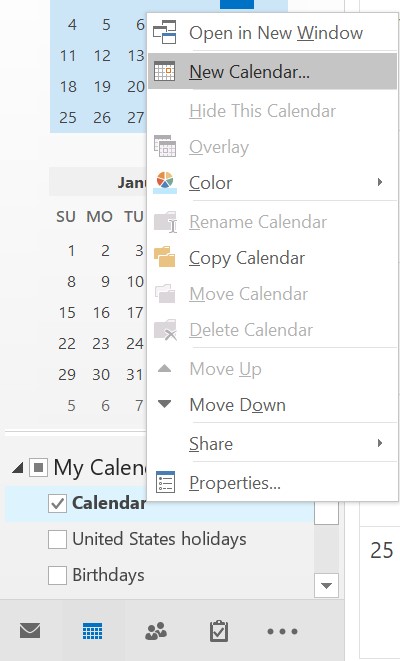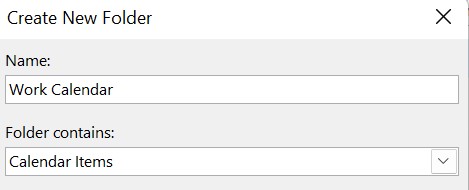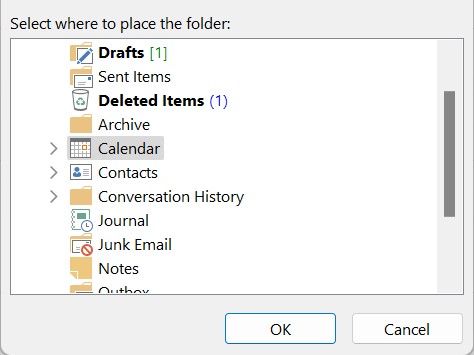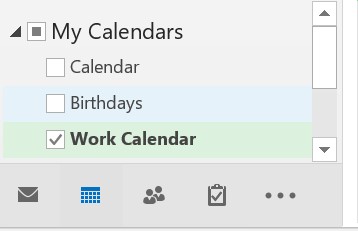This article will outline how you can create a new personal calendar in Microsoft outlook. CiraHub consolidates numerous data sources from multiple platforms ensuring that the information remains consistent across devices and software.
How to Create a Personal Calendar in Microsoft Outlook
1. Open Microsoft Outlook on your computer. Click the Calendar icon in the lower left corner.
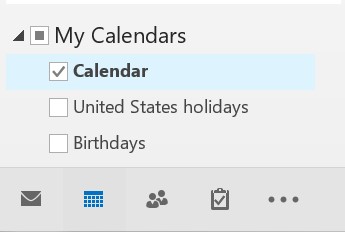
2. Within the My Calendars section, right-click on your current calendar and select New Calendar.
3. Enter the name of your new calendar .
4. In the Select where to place the folder list, confirm Calendar is selected. If it is not, click on the word Calendar to select it.
5. In the Calendar Navigation Pane on the left side of the screen, the new calendar should be visible. To view the new calendar, select the check box next to the calendar name.
Why CiraSync?
CiraSync automates the syncing of Office 365 Global Address Lists, shared calendars, Public Folders, and CRM contacts to business smartphones. The CiraSync platform provides centralized administration with single sign-on, granular control, and best-in-class support. No software to install, no client configuration, and no need for user training.