A study from InformationWeek found that IT teams spend 5+ hours per week on repetitive tasks. The study also shows that 45% of IT teams spend the same amount of time writing scripts for workflow and automation.
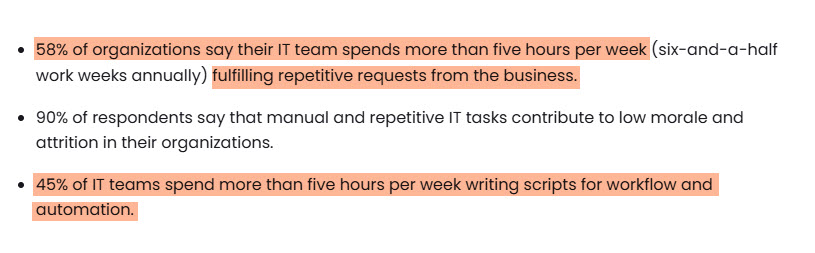
The same repetitive AD manual tasks: user onboarding, permission changes, contact syncing, and security audits, to name a few.
Why waste time on manual tasks that you could automate?
That’s why in this guide, I’ll share the 10 best Active Directory management tools available today. Some focus on automation, others on reporting or compliance.
Whether you’re managing a small team or an enterprise with a hybrid setup, this list is for you.
Keep reading!
Key Takeaways:
- An Active Directory management tool is software that helps IT teams manage users, groups, and permissions in Entra ID more easily.
- Entra ID tools simplify everyday tasks like onboarding, password resets, contact syncing, and security audits.
- The best Active Directory tools are: 1. CiraSync, 2. CiraSync On-Prem, 3. ManageEngine ADManager Plus, 4. Quest ActiveRoles and 5. Netwrix Auditor.
10 Best Active Directory Management Tools
1. CiraSync – Best for Syncing AD and GAL Contacts to Phones
First on our list of the best Active Directory management tools is CiraSync.
CiraSync helps companies automatically sync Active Directory (GAL) contacts and calendars to employee smartphones. It connects with Microsoft 365 and makes sure everyone always has the latest phone numbers, emails, and meeting details.

Instead of doing manual updates or using complex scripts, admins can set it up once and let it run automatically. You can choose which groups or users should get specific contacts or calendars.
CiraSync works directly with Microsoft 365, so employees don’t have to install anything on their phones. 12,000+ organizations that rely heavily on Public Folders, Global Address Lists (GAL), or shared mailboxes use CiraSync every day.
Key Features
- Automatic contact and calendar sync to phones
- Can sync data to 10,000+ devices
- CiraSync doesn’t store your data. No data ever leaves the organization’s environment
- Sync data from Public Folders, shared mailboxes, and distribution groups
- Manage thousands of users, set sync rules, and monitor activity from one place.
- Employees don’t have to install or configure anything on their phones.
- Gives IT admins control over who can create, edit, or manage sync policies.
- Uses Microsoft’s OAuth 2.0 and Azure permissions model to protect company data.
- Tracks every sync and policy change for transparency and compliance
2. ManageEngine ADManager Plus – Best for Automated AD User and Group Management
Let’s continue with our list of top Entra ID management tools.
ManageEngine ADManager Plus is a web-based Active Directory management and reporting tool that simplifies user and group administration.
It allows IT teams to create, modify, and delete accounts in bulk, saving time on repetitive tasks like onboarding and offboarding. The interface is easy to use, so admins don’t need to rely on complex PowerShell scripts.

It also includes detailed reports on users, groups, computers, and permissions to help track changes and maintain compliance. With its built-in automation, admins can schedule routine tasks and ensure policies are applied consistently across the organization.
3. CiraSync On-Prem (formerly itrezzo)
CiraSync On-Prem (formerly itrezzo) is the on-premises version of CiraSync, built for organizations that prefer to keep all data within their own network. It provides the same core features as the cloud edition: automatic syncing of shared contacts and calendars.
However, it runs entirely on a company’s local servers. This makes it ideal for organizations with strict data privacy or compliance requirements.

Admins can manage contact and calendar sync across users, groups, and devices using a web dashboard. Since it’s hosted on-site, no data ever leaves the organization’s environment, giving IT full control over access and security.
The solution supports both Microsoft 365 and Exchange Server setups and is used by Government agencies, financial institutions, and other security-conscious organizations.
Key Features
- Runs entirely within your organization’s network for complete data control.
- Automatically sync Active Directory users to phones
- No information is sent to external servers, meeting strict security and compliance needs.
- Lets admins manage sync rules, users, and groups through an easy web dashboard.
- Restricts permissions so only authorized users can manage sync policies.
- Works smoothly in both on-prem and hybrid environments.
4. Quest ActiveRoles – Best for Hybrid AD and Role-Based Access Control
Quest ActiveRoles is next on our list of the best Active Directory tools. It automates user provisioning, group management, and permission assignments to reduce manual work and prevent errors. The platform provides a clear interface for managing users, computers, and groups across multiple domains.

One of its main strengths is role-based delegation, which lets IT teams assign permissions safely without giving full admin rights. ActiveRoles also helps enforce security policies and compliance standards by controlling how changes are made in Active Directory.
Its automation rules make it easy to handle tasks like onboarding, offboarding, and password resets. The tool integrates with Microsoft 365 and hybrid environments, which allows consistent management across on-prem and cloud directories.
5. Netwrix Auditor – Best for Change tracking and compliance
Let’s continue with more Active Directory management tools.
Netwrix Auditor is a monitoring and auditing tool that helps IT teams see changes made in Active Directory. It tracks who made what change, when, and from where. It’s important for detecting unauthorized actions and potential security risks.

The AD tool provides detailed reports on logins, group changes, and permission updates to support compliance with standards like GDPR and HIPAA. Its alert system notifies admins in real time about suspicious activities, such as privilege escalation or account deletions.
Netwrix Auditor also stores audit data securely. You can investigate incidents and maintain accountability across the organization.
6. Specops Command – Best for GUI-based PowerShell Automation
A few more software deserve a place among the top active directory management tools.
Specops Command is a PowerShell-based management tool that automates routine Active Directory tasks from a central console. It allows admins to run scripts across many computers or users at once, which saves them time on repetitive work like password resets, software updates, or account changes.

The tool has built-in security controls to make sure that only authorized users can execute specific commands. And with its reporting and logging features, you can track every performed action. Specops Command is especially useful for IT teams that want the flexibility of PowerShell with a simpler, safer interface for daily AD management.
7. Active Directory Administrative Center – Best for Core AD tasks in Microsoft Environments
You certainly know Active Directory Administrative Center (ADAC) if you already use Entra ID,
It’s a built-in Microsoft management tool for handling everyday AD tasks. It offers a modern interface that makes it easier to manage users, groups, and organizational units without relying on complex scripts.

ADAC is great for core administration work like resetting passwords, editing group memberships, and managing account properties. It also supports advanced features like fine-grained password policies and the Active Directory Recycle Bin.
Because it’s part of Windows Server, there’s no need for extra installation or licensing.
Plus, the PowerShell History Viewer inside ADAC shows the commands behind each action. This helps admins learn and automate tasks over time.
8. SolarWinds Admin Bundle – Best for Account Unlocks and Password Resets
SolarWinds Admin Bundle is next among our best Active Directory management tools.
SolarWinds Admin Bundle is a free set of tools that helps IT admins manage and troubleshoot Active Directory more easily. It includes bulk user management, inactive account cleanup, and password expiration tracking.

The bundle also simplifies everyday tasks like unlocking accounts or resetting passwords without needing to open many consoles. Plus, it’s lightweight and quick to install.
While it’s not a full AD management suite, it’s perfect for small teams that need quick insights and fixes. The tools also generate reports that show outdated or risky user accounts.
9. ManageEngine ADAudit Plus – Best for Logon and GPO Auditing
This list of Active Directory tools won’t be complete without mentioning ManageEngine ADAudit Plus.
ManageEngine ADAudit Plus is a real-time auditing and monitoring tool for Active Directory. It tracks logins, group changes, policy edits, and other critical user activities.

The dashboard shows who made each change, when it happened, and from which system. ADAudit Plus also sends alerts for suspicious behavior, like many failed logins or unauthorized access attempts.
Last but not least, its detailed reports make it easier for IT teams to investigate incidents and follow audit requirements from standards like GDPR or HIPAA.
10. Imanami GroupID – Best for Dynamic Groups and Self-service
Last but not least on our list of Active Directory tools is Imanami GroupID.
Imanami GroupID is a group management and identity automation tool for Active Directory. It helps IT teams create, update, and clean up groups automatically based on user attributes and business rules.

With self-service features, employees can manage their own group memberships through a web portal, which reduces the workload on administrators. The tool also helps IT admins find inactive or outdated groups and remove them regularly to keep the directory clean.
GroupID integrates with Microsoft 365 and other identity platforms, supporting hybrid environments.
What is an Active Directory Management Tool?
An Active Directory management tool is software that helps IT teams manage users, groups, and devices within an organization’s network.
Instead of doing everything manually through PowerShell or built-in consoles, these tools add new users, reset passwords, update permissions, and clean up inactive accounts.
They come with features like reporting, automation, and security monitoring. Some tools also track changes, enforce policies, and meet compliance requirements.
In short, an Active Directory management tool organizes, secures, and runs your AD smoothly.
What to Look for in an AD Management Tool
1. User and Group Provisioning Automation
A good AD management tool helps admins create, update, and remove user accounts automatically. When someone joins, changes roles, or leaves the company, the tool should do the updates without manual input.
This saves time and prevents mistakes like old accounts staying active or users not getting the right permissions.
Automated group provisioning also helps keep access consistent across departments and systems. With the right setup, admins can apply rules that assign users to specific groups, folders, or apps based on their job role or location.
This improves security and speeds up onboarding and offboarding for the IT team.
2. Permissions and Access Control
A reliable AD management tool should let you control who can access what within your network. When you manage permissions manually, you can easily make mistakes.
For instance, you can give users more access than they need or forget to remove rights when they change roles.
With access control tools, you can assign permissions based on roles or departments. You make sure every employee only sees what’s relevant to their work. This approach, often called role-based access control (RBAC), improves security and reduces insider risk.
Take CiraSync, for example. It lets you select which GAL contacts to sync to specific employees.
First, you choose the source. It can be all mailboxes, all contacts, all guests, or individual contacts.

Then you choose the user who needs the contacts.

Why is this level of control important?
If you are in a construction company, you may want to sync each team with only the contacts they need. For example,
- Site supervisors and field engineers can get contacts of subcontractors, safety officers, and equipment suppliers,
- The HR team can get contacts of employees across all sites, and
- The finance team only gets vendor and client billing contacts.
The 2024 Verizon Data Breach Investigations Report says the human element contributed to 68 % of data breaches.

This shows why access control is a must-have. The right tool protects sensitive data and helps maintain compliance with standards like GDPR, ISO 27001, and HIPAA.
3. Audit Logging and Compliance Features
A good Active Directory management tool should record every important change made in the directory. You should see who did it, what changed, and when it happened.
The industry calls this process audit logging. You use it to spot security issues early and prove compliance with regulations. Without proper logs, it’s almost impossible to trace unauthorized access or accidental misconfigurations.
Tools like Netwrix Auditor and ManageEngine ADAudit Plus are popular for audit logging. You can see detailed reports and alerts for logins, permission updates, and group changes.

Source: Netwrix Auditor
These tools also make it easier to meet compliance standards such as GDPR, HIPAA, SOX, and ISO 27001, which all require organizations to maintain clear audit trails.
According to the 2025 IBM report (Cost of a Data Breach), it took an average of 194 days to identify a data breach globally in 2024.

With real-time auditing, monitoring, and alerting, you can shorten this time even further.
4. Integration with Microsoft 365, Azure AD, or Hybrid Environments
A good Entra ID tool should connect easily with Microsoft 365, Microsoft Entra ID (formerly Azure AD), and on-prem servers. Many organizations now run hybrid environments, so tools need to keep everything in sync.
Without integration, IT teams spend more time managing users in separate systems.
For example, CiraSync syncs shared contacts and calendars between Microsoft 365 and mobile devices automatically.

ManageEngine ADManager Plus and Quest ActiveRoles also manage users and groups across cloud and local directories from one dashboard.

Tools that integrate well with Microsoft 365 and Entra ID reduce duplicate work, improve accuracy, and maintain stronger identity security across the organization.
5. Reporting and Dashboard Features
Clear reports and dashboards help IT teams understand what’s happening in Active Directory at a glance. A great AD management tool should show key details like
- Login activity,
- Inactive accounts,
- Permission changes, and
- Group updates, all in one place.
This visibility helps catch problems early and proves compliance during audits.
For instance, ManageEngine ADManager Plus helps with reporting, auditing, and permissions management in Active Directory. It provides visual reports on user access, group memberships, and permission changes.

Source: SolarWinds Access Rights Manager
6. Scalability and Pricing Flexibility
As your organization grows, your Entra ID needs change. The AD tool you choose should handle more users, devices, and policies without slowing down or needing constant reconfiguration.
Scalability means the tool can support both small IT teams and large enterprises with thousands of users.
There are many free Active Directory tools, like CiraSync, with our Personal Edition plan.

Others like SolarWinds Access Rights Manager start at $3,448.

The cost of an AD tool depends on your needs, whether it’s syncing, auditing, reporting, automation, and more.
Choose the Best Entra ID Management Software
Entra ID management tools make life easier for IT teams by automating daily tasks, improving security, and keeping user data consistent across systems.
From tools like CiraSync that handle contact and calendar sync, to ManageEngine ADManager Plus and Netwrix Auditor that focus on automation and auditing, each solution has a real purpose.
When choosing the right tool, think about your organization’s size, compliance needs, and whether you use a cloud, on-prem, or hybrid setup.
Look for automation, reporting, and strong integration with Microsoft 365 or Entra ID. The right Active Directory tool will save time and keep your directory secure, accurate, and ready to scale.
Frequently Asked Questions
An Active Directory management tool is software that helps IT teams manage users, groups, and permissions in Entra ID more easily. These tools simplify everyday tasks like onboarding, password resets, and security audits.
The built-in AD tools are limited and often require PowerShell scripts. AD management tools do most of the work automatically and reduce mistakes.
The Active Directory tools that work best for large organizations are: 1. CiraSync, 2. CiraSync On-Prem, 3. CiraHub, 4. ManageEngine ADManager Plus, and 5. Quest ActiveRoles. They handle many users, automate tasks, and support hybrid systems.
The Active Directory tools that work best for small teams are: 1. CiraSync, 2. CiraSync On-Prem, 3. CiraHub, and 4. SolarWinds Admin Bundle.
The best free Active Directory management tools are: 1. CiraSync, 2. ManageEngine Free Active Directory Tools, 3. Microsoft AD Explorer (Sysinternals), 4. Cayosoft Free AD tools, and 5. SolarWinds Permission Analyzer.
The best open-source Active Directory management tools are: 1. LDAP Admin, 2. Apache Directory Studio, 3. AD ACL Scanner on GitHub, and 4. Samba.




