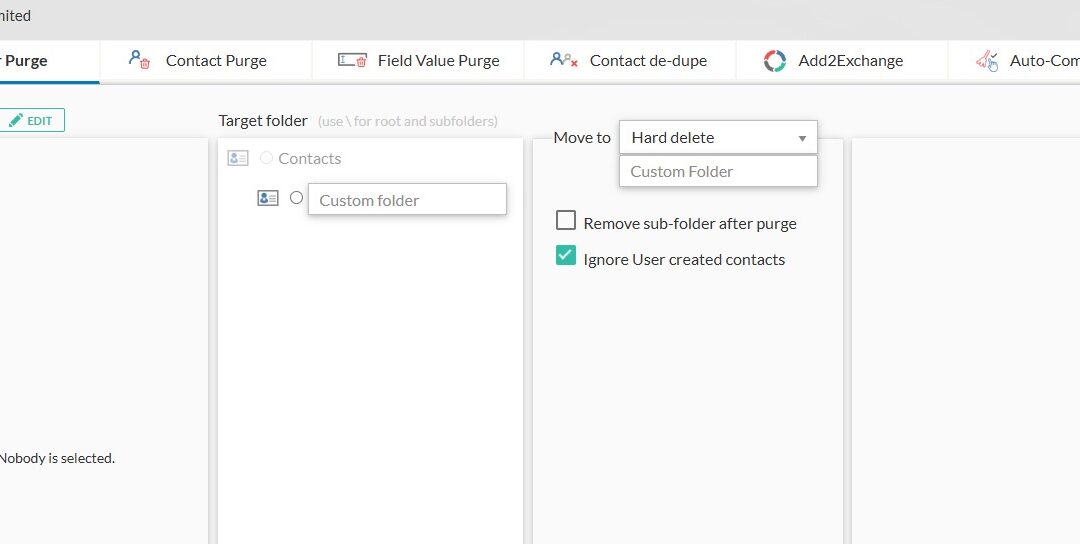What Makes Contact Purge and Cleanup Important?
CiraSync’s purge and cleanup tool helps organizations manage their contact data more effectively. A purge allows users to remove outdated or unnecessary information from their contact lists, keeping all of their data fully up-to-date. With Cirasync users can set up a contact purge, folder purge, and a field value purge.
By periodically purging your contacts, you can avoid clutter and ensure that only up-to-date information is always available, making it easier for employees to connect with the right co-workers and customers.
Advanced Cleanup Tools You Won’t Find in Outlook
While Microsoft Outlook offers basic contact management, it lacks the automated cleanup features that CiraSync provides. With CiraSync, users can also take advantage of tools like contact de-duplication and Add2Exchange Cleanup, which identify and merge duplicate entries across contact lists.
This not only reduces errors but also simplifies navigation through contact records. Add2Exchange Cleanup is especially beneficial for organizations managing contacts across multiple devices or platforms, ensuring that contact lists are unified and free from redundancy. These clean up features help users better manage all of their contacts in ways that Microsoft Outlook can’t match.
Improve Email Efficiency with Auto-Complete Cleanup
One of CiraSync’s standout features is its Auto-Complete Cleanup, which clears outdated or incorrect email addresses from the auto-complete suggestions in your email client. Over time, auto-complete lists can become cluttered with old contacts, leading to misdirected emails or added frustration.
CiraSync’s Auto-Complete Cleanup ensures that only accurate, up-to-date contacts appear in suggestions, making your email workflow smoother and more reliable. This feature give organization more control over their data, providing a clear advantage over Microsoft Outlook.
Wrapping Up
CiraSync’s purge and cleanup features can help your organization better manage and keep up with all of their contact data. Take control of your contacts in your Global Address Lists and keep it clutter-free!
Check out our Purge Technical Guide to see how CiraSync can simplify your contact management.