Finally ditch the custom scripts and manual workarounds.
The painless way to sync the GAL to your company mobile devices
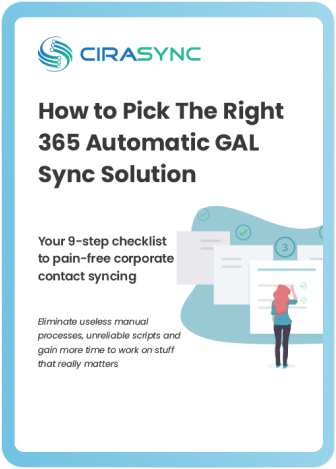
Get your FREE 9-step checklist:
“How to pick the right Microsoft 365 automatic GAL sync solution”
A quick step-by-step guide to pain-free corporate contact syncing
Discover how busy IT managers run GAL syncing on autopilot — freeing up their helpdesk, cutting hours of ‘busy work’ and saving their team from endless robocall pickups. Without in-house scripts and clunky workarounds.
Know who’s calling…
What’s your excuse when the CEO asks why you ignored their call?
Robocall? Supplier? Colleague? It should be easy to know who’s calling you. But the reality is… it isn’t.
With no native solution to sync 365 GAL contacts across your organization, you’re left fighting a barrage of distractions and relying on band-aid fixes.
Every IT Admin knows this all too well, but most don’t know the best way to solve it. (Hint: it’s not scripts, macros, or crossing your fingers)
Go from putting out fires to set-and-forget
Maybe you…
Already tried tackling GAL syncing yourself with a PowerShell or in-house script. But 37 steps and 100 hours later, developing, testing—and troubleshooting in IT support forums—you realize it’s more hassle than it’s worth.
Still manually download copies of the GAL, import contacts to each user outlook contacts, and drag-and-drop folders. But your ‘workarounds’ end up creating just that—more work.
Do nothing at all. You expect (or hope) users will update and input contact information by hand. But no sync to company phones means chaos for employees, and 100s of people doing the work of one.
What’s inside:
✔ 9 things to look for when choosing a Microsoft 365 contact sync solution, so you can…
Simplify like a pro
If you’ve ever thought “there must be an easier way” — there is. Learn how cloud-based syncing can help you slash steps from your workflow and breeze past cluttered data in your GAL without lifting a finger.
Take back control
Discover which time-saving features can free up your helpdesk while giving you crucial control over distribution lists and groups. So you can worry less and stop being a bottleneck.
Keep your team happy
Make life easier for users with access to up-to-date contacts at all times. No trawling through the search function. Help your team collaborate faster, stay on top of team changes, and always know who’s calling.
The checklist that helps you save 25+ hours per month on manual work
Syncing Microsoft 365 contacts to company devices should be effortless… Set-and-forget, not do-it-yourself. That’s why thousands of IT administrators are ditching labor-intensive scripts and spreadsheets for automated GAL sync software, saving 25+ hours per month on manual input. But how do you choose the right one?
Download this quick 9-point checklist to find a solution that ticks all the boxes for your business.
Get your free 9-point checklist:
“How To Pick The Right Microsoft 365 Automatic GAL Sync Solution”
And save 300+ hours per year of manual work