This guide shows how to add user licenses to an existing CiraSync Subscription.
NOTE: The following instructions apply to CiraSync Enterprise Edition users with Annual subscriptions. If you are a CiraSync Personal Edition user, follow the instructions in this guide: How to Upgrade to CiraSync Enterprise Edition and return here to purchase the subscription.
Payment Options
- Credit Card: Available for any subscription plan at any price.
- Wire transfer/Check: For sale amounts equal to or over $1,200.
Instructions
- Click REQUEST A QUOTE in the Licensing pane of the CiraSync Dashboard. (See figure below.)
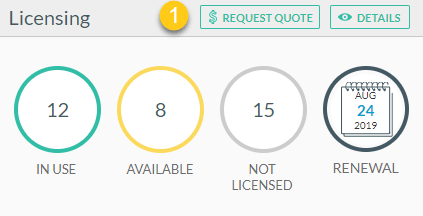
- Click the circle next to Add seats to an existing license.

- Choose the number of packs you would like to add to the existing license and verify the amount of the sale before clicking NEXT. NOTE: CiraSync licenses come in packs of 10 licenses each.
- Choose a Billing point of contact from your GAL NOTE: The Billing point of contact must be a real person. Users such as Support, Admin, IT or Helpdesk are not supported.
- Choose to either Save Quote, Email Quote or Buy it Now.
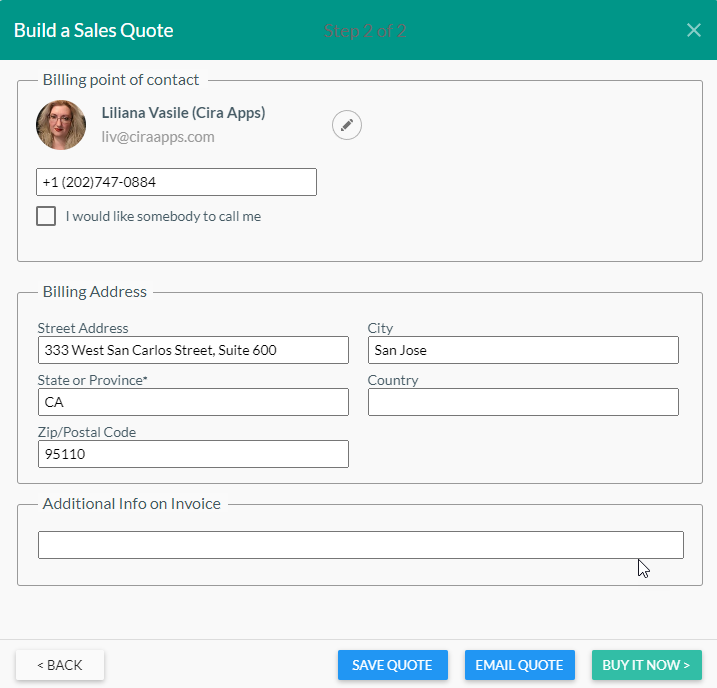
- If you click BUY IT NOW, you will be taken to a new window to fill in your payment information. (See figure below.)
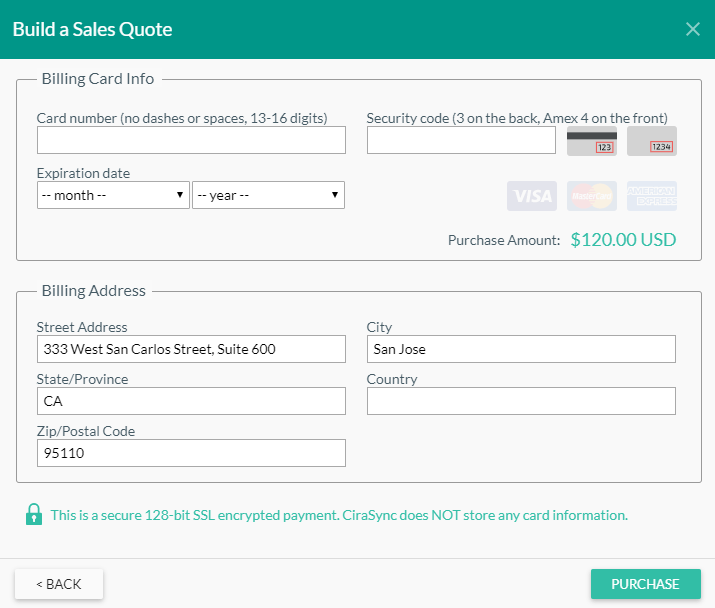
- Fill in the required fields.
- Click PURCHASE. NOTE: CiraSync does not store card information.
CiraSync is programmed to send licensing reports to users in your tenant. To opt out of CiraSync license reports read the procedure outlined How to Remove Users from Receiving License Reports FAQ.


