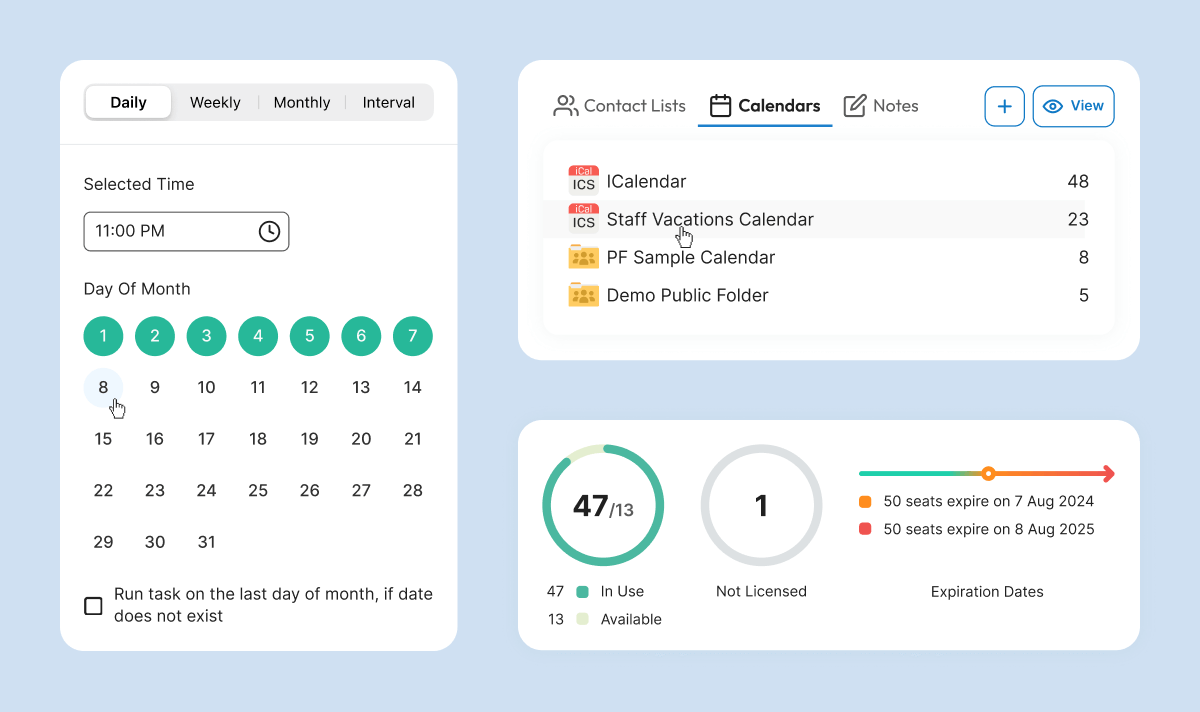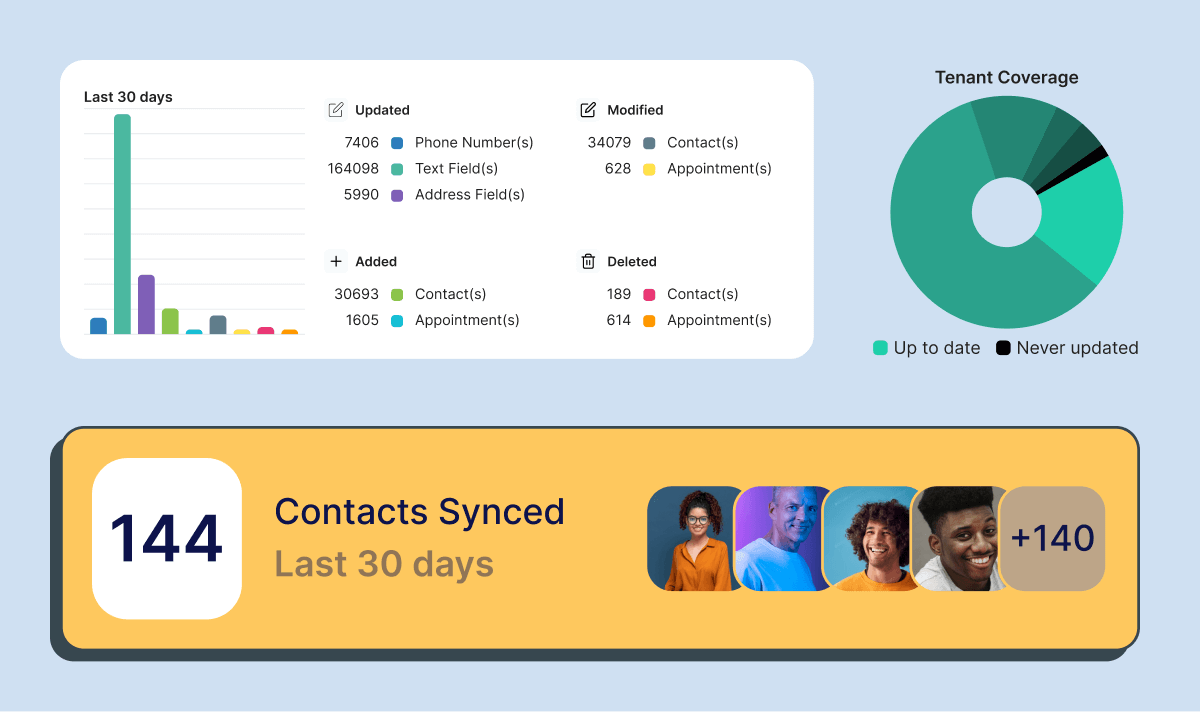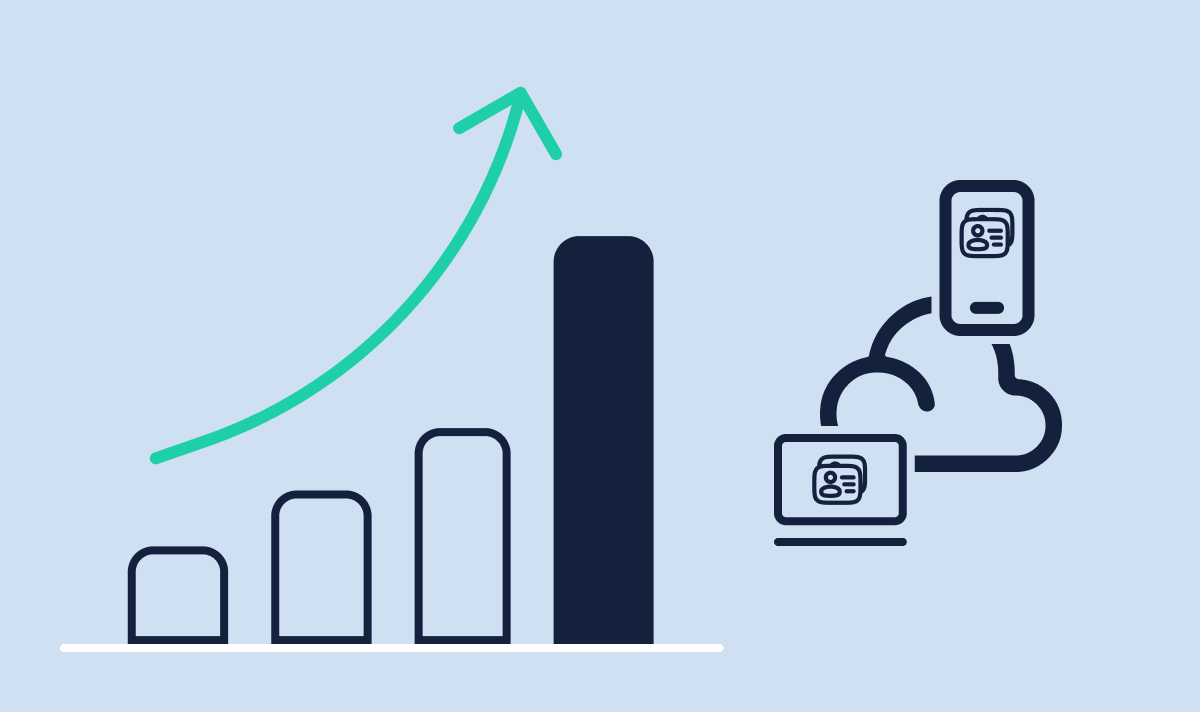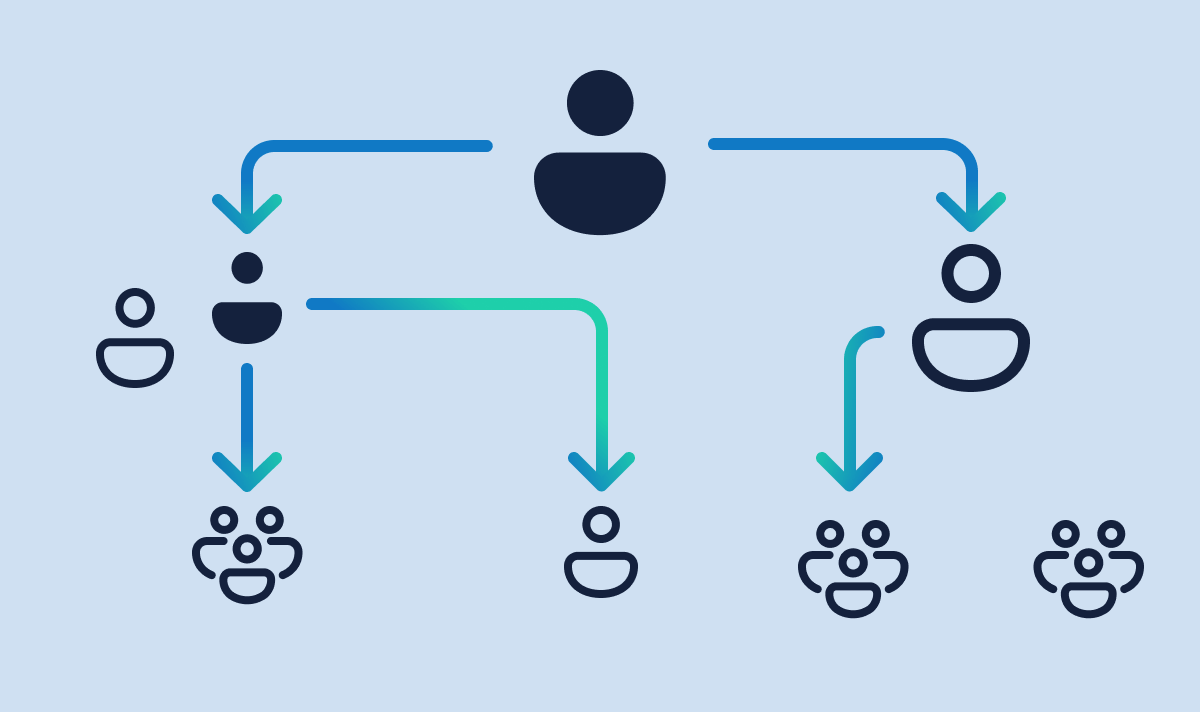Microsoft 365 Global Address List Contacts on Every Smartphone
An organization’s contact list doesn’t do much if it’s not available on your employee’s phones. CiraSync bridges the Microsoft syncronization gap with the only enterprise-grade solution specifically designed to sync Global Address List contacts to business smartphones.

Trusted by Over 2,000 Organizations Worldwide


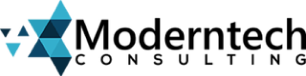







See CiraSync in Action
Watch CiraSync Sync the GAL.
The Missing Piece: No Native GAL Sync in Microsoft 365.
Microsoft serves as an organization’s source of truth. Employee phone numbers, customer contacts – all of its stored in the Microsoft 365 Global Address List.
This information is most needed when employees aren’t in the office, yet Microsoft has no method to automatically sync this critical data to smartphones.
CiraSync is the only enterprise grade solution which closes this missing sync gap. By leveraging distribution lists, CiraSync allows a single administrator to set, target, and push Global Address List contacts to any number of employee smartphones.
Experience The Ease of Automatic GAL Sync with CiraSync
CiraSync was designed with IT in mind to seamlessly sync Microsoft 365’s GAL to work smartphones. You’ll just need to configure your sync settings once and contact updates will automatically be pushed to targeted devices – new employees are provisioned automatically.
CiraSync lets you sync key contact fields including name, email, phone numbers, title and more. You can even sync specific subsets of contacts for targeted updates.
CiraSync runs in the background, keeping contacts in sync 24/7.
How CiraSync Syncs the GAL to Smartphones
Once connected to your Microsoft 365 account, CiraSync extracts contact information and pushes it to designated user smartphones based on your configured settings. The sync process is fully automated and runs on your preferred schedule.
CiraSync intelligently processes GAL data, mapping key fields like name, email, phone number, and job title to the corresponding fields on the user’s smartphone. It also handles common data challenges like duplicates and conflicts automatically, ensuring only the most accurate, up-to-date information is synced.
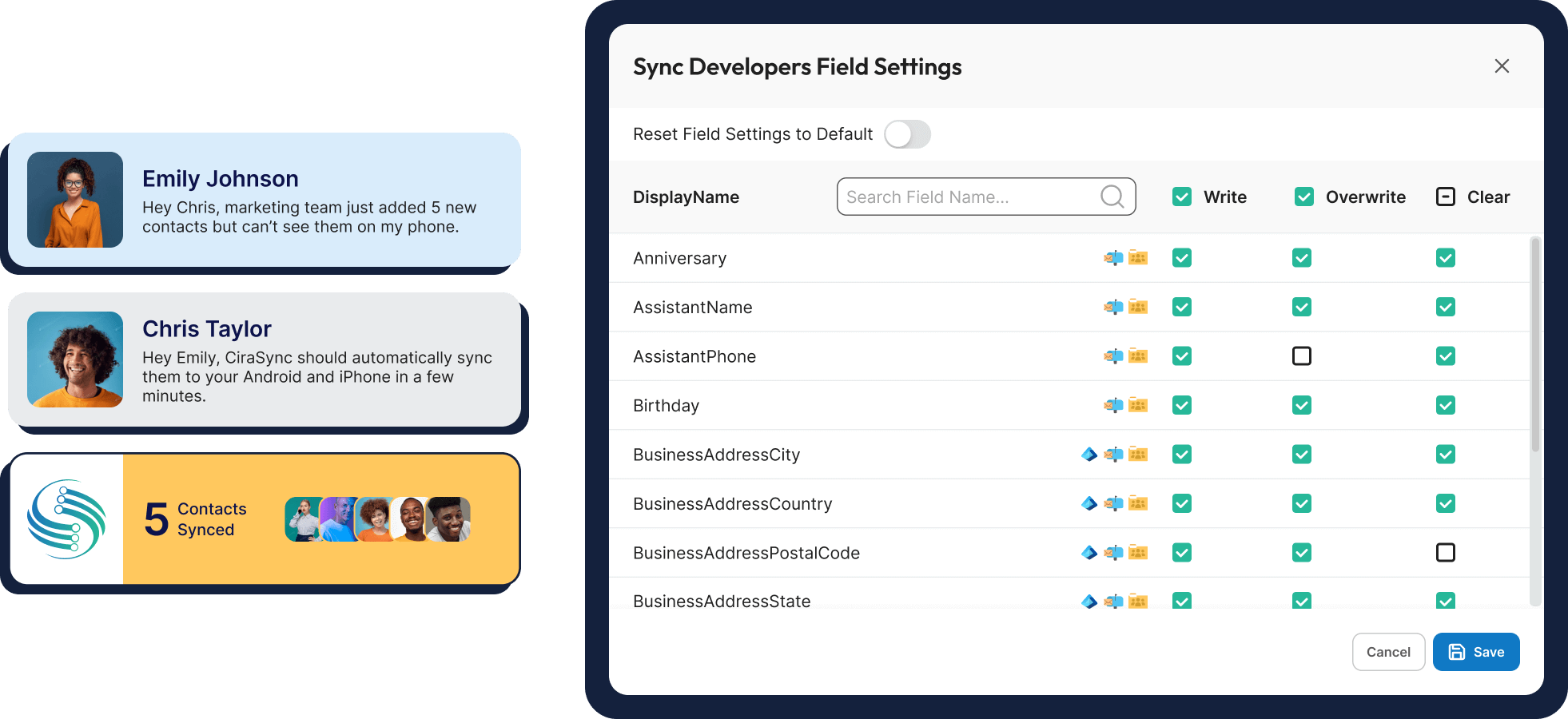
Instant Sync to Smartphones
Automatic GAL sync ensures the latest company contacts are instantly available on every employee’s smartphone, from day one.
No manual setup required.
Ironclad Security for Your Sensitive Data
CiraSync uses enterprise-level encryption to protect data both in transit and at rest. Role-based access controls and detailed audits provide security and visibility.
With CiraSync, you can have peace of mind knowing your data is in safe hands. CiraSync is GDPR and SOC Type II complaint.
Unlimited Scalability
Whether you have 10 employees or 10,000; CiraSync scales to meet your needs. Sync unlimited contacts to every smartphone, ensuring your entire workforce is always connected.
Targeted Syncing with Flexible Distribution Groups
Not every user needs every contact. CiraSync leverages your existing GAL distribution groups to deliver targeted contact updates to specific users or departments. The right information, to the right people, every time.
"CiraSync is the functionality that Microsoft 365 should have built in"
This software is one of those “best things since sliced bread” applications. We have eliminated probably 12-25 hours a month of somebody doing busy work maintaining contacts to push out to mobile devices so

"GAL Sync for Mobile Devices"
I have used this software across multiple companies. It works well for what it does and solves the issues of having to copy contacts to users' Outlook profiles. Once it is set up, it flows seamlessly.

"Cirasync, always available information, on- or off line"
CiraSync is our solution to mainly sync contact information to our organization's iDevices. Rather than depending on a Global address list (which is nor really fast in delivering information), Cirasync pushes information directly to the devices, always available information, on- or off line. We are happy customers.

"The only option"
It provides a service which not many others can replicate. All my staff love not having to worry about contacts. Cirasync makes it a breeze.

"CiraSync is very easy to implement and administer"
We have a lot of company issues with smartphones that we need to distribute and manage various contact lists on. Before CiraSync it was a very time consuming and failure prone process.

Features Comparison
Compare CiraSync features with some our top competitors
| Features | ||
|---|---|---|
|
Contact Syncing
Global Address List | Microsoft 365 Public Folders | Salesforce |
|
|
|
Calendar Syncing
Instantly sync shared calendars to all employee phones |
|
|
|
Security Compliance
SOC II ImmuniWebGDPR |
|
|
|
Auto License Updating
Automatically detect when additional licenses need to be purchased for new users. Pro-rated fee on number of additional licenses needed |
|
|
|
Contact Cleanup
Clean contacts up at mass scale, emails, names, numbers or clear fields |
|
|
| Role Base Administration |
|
|
|
Contact Problem Diagnostics
Diagnose any contact errors that need attention at scale |
|
|
|
Obfuscation
Based on your privacy requirements, CiraSync is not allowed access to view your data unless authorized by you as a user. |
|
|
|
Microsoft & Microsoft Azure Support
Deep level support from Microsoft and Microsoft Azure |
|
|
|
Scalability
Update 4 or more mailboxes at 1 time |
|
|
How CiraSync Works
CiraSync integrates with your Microsoft 365 Tenant to pull contact or calendar information from repositories, such as the Global Address List (GAL), public folder, shared calendars, etc., and pushes it to your team’s smartphones in real time.
No more manual updates or duplicate entries to worry about. IT admins can also get detailed logs and reports to keep everything running smoothly and stay in control.
Trusted by 2,000+ Companies Around the World
Whether it’s healthcare, finance, or manufacturing, our customers have reported productivity gains, cost savings, and reduced IT overhead.
Our global reach extends to more than 300,000 users worldwide, and we support businesses of all sizes, from small startups to large multinationals.