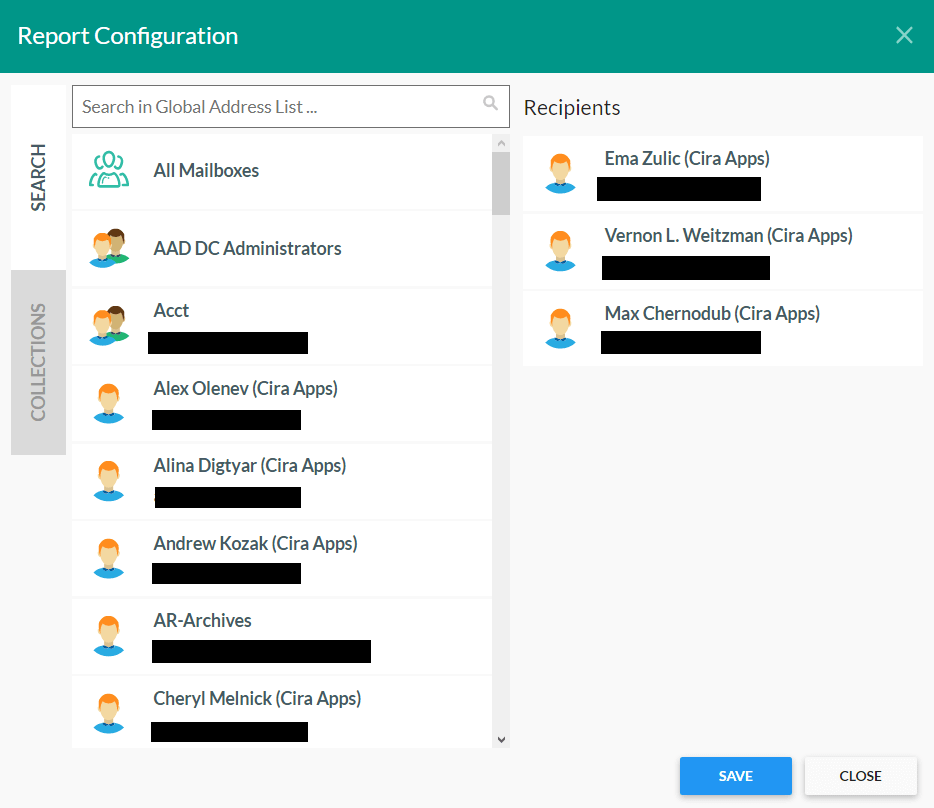Do the following procedure to remove a user from receiving CiraSync license reports:
Instructions
- Log in to the CiraSync dashboard.
- Click the username in the top-right corner of the dashboard.
- Click Settings. (See figure below.)
You will be taken to the CiraSync settings dashboard. (See figure below.)
- Click Reporting.
- Click the EDIT button next to the Recipients (See figure below.)
The Report Configuration window will appear. (See figure below.)
- Hover the mouse cursor over the desired user to exclude from license reports listed in the Recipients column.
- Click the red x to remove the user.
- Click SAVE.
Next: If you need to add user licenses, you can learn how to do so, here.

 You will be taken to the CiraSync settings dashboard. (See figure below.)
You will be taken to the CiraSync settings dashboard. (See figure below.) 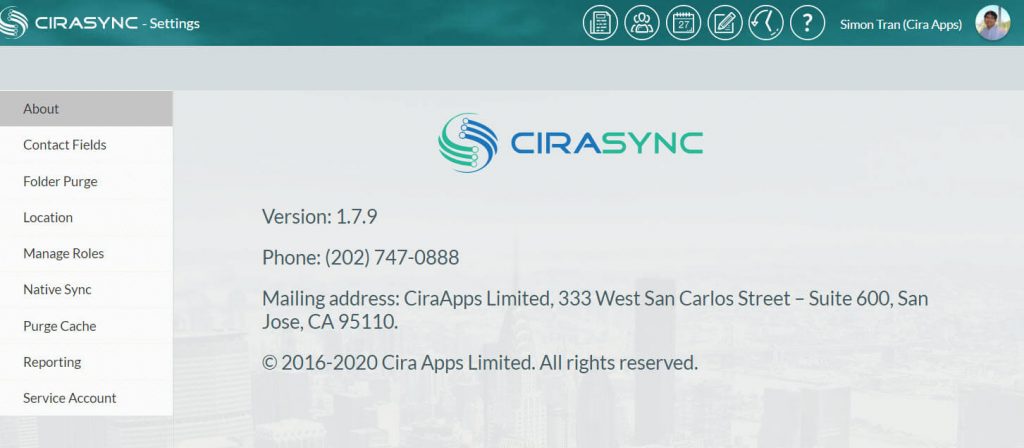
 The Report Configuration window will appear. (See figure below.)
The Report Configuration window will appear. (See figure below.)