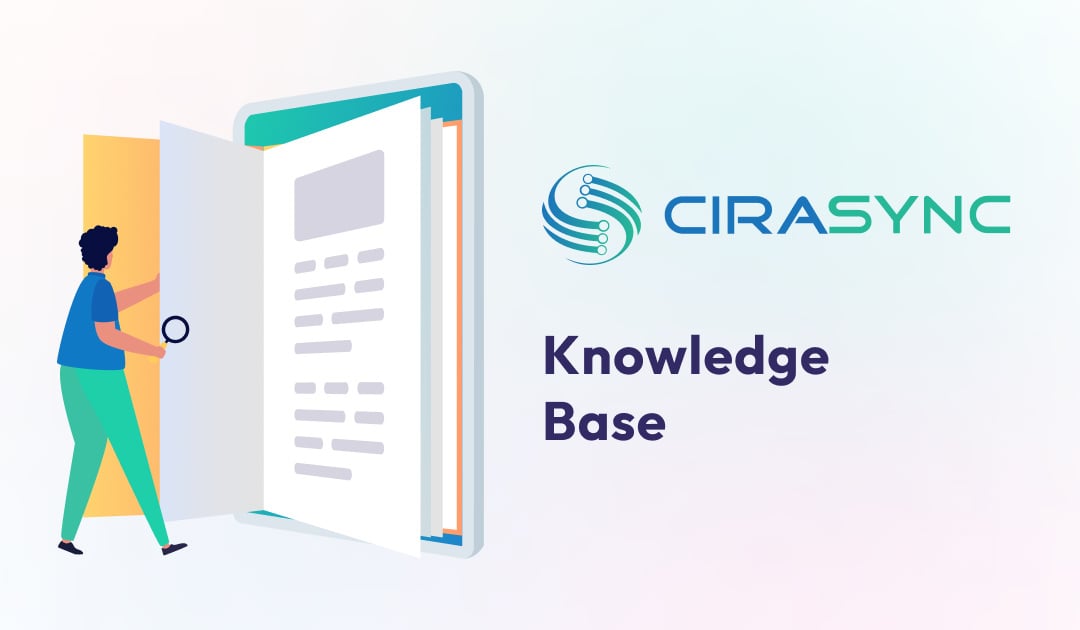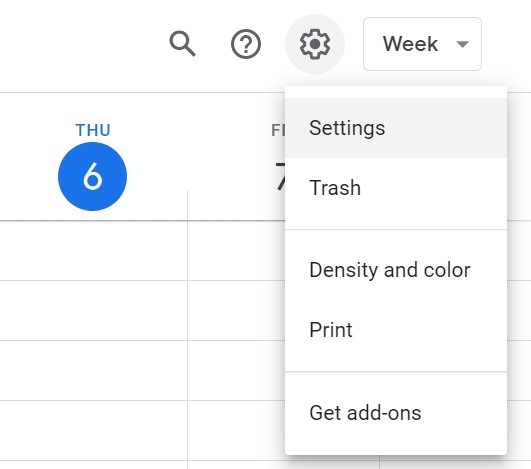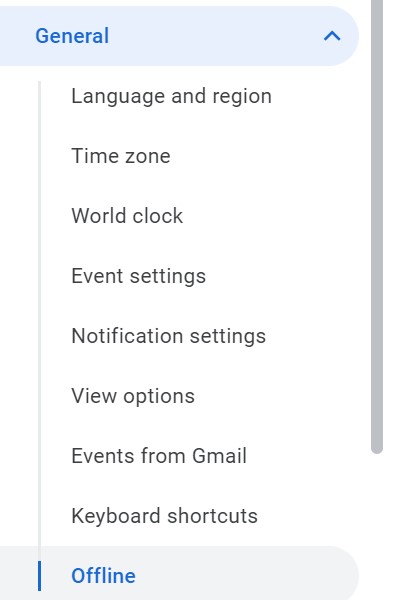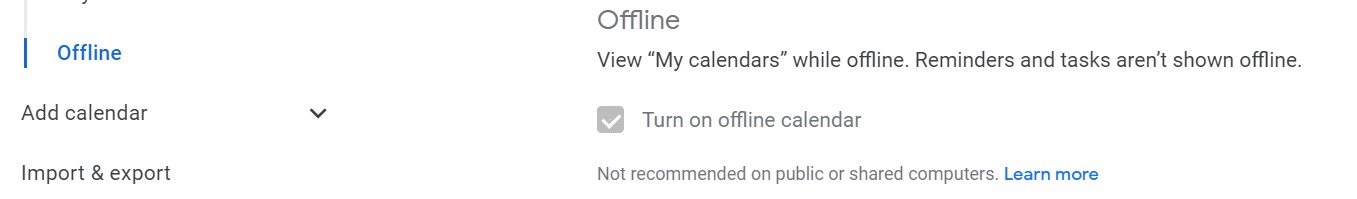With offline calendars, you can access your Google calendar offline. This is especially helpful if your internet connection is unreliable. Once enabled, users may access any events booked up to four weeks in advance as well as at any time in the future.
Use Calendar Offline on Desktop
- Open Google Calendar.
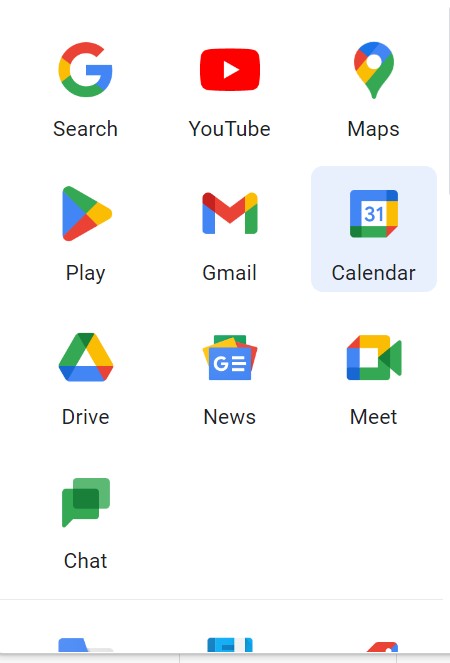
2. Click Settings in the top right corner.
3. Click Offline under “General” on the left.
4. Click “Turn on offline calendar”
Note:
If you use the Google Calendar app while you’re offline, you can:
- Get reminders about upcoming activities
- Create, edit, or respond to events.
- Schedule meetings and events
Why CiraSync?
CiraSync automates the syncing of Office 365 Global Address Lists, shared calendars, Public Folders, and CRM contacts to business smartphones. The CiraSync platform provides centralized administration with single sign-on, granular control, and best-in-class support. No software to install, no client configuration, and no need for user training. Looking to sync your google calendar to your existing outlook calendar? Check out CiraHub here.