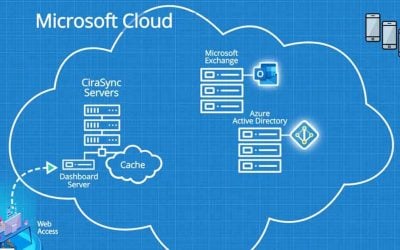CiraSync in the Construction Industry
Construction employees need automatically synced shared contacts to connect with their colleagues, customers, and sub-contractors. They also need their smartphone to provide them with up-to-date information on mission critical meetings and project deadlines. Check out...
CiraSync in the Construction Industry
Construction employees need automatically synced shared contacts to connect with their colleagues, customers, and sub-contractors. They also need...
Solution Videos
How Does CiraSync Work?
Not sure about or confused how CiraSync works? This video covers how CiraSync syncs the Office 365 GAL to smartphones in less than a minute! To learn how CiraSync handles user data, watch our Data Security video!
Get Started with CiraSync Personal Edition
View this short video to learn how to get started with CiraSync Personal Edition in under 2 mins. For questions about CiraSync Personal Edition, check out the following resources: CiraSync Personal Edition FAQ CiraSync Personal Edition QuickStart Guide
Get Started with CiraSync Enterprise Edition Trial
Watch this short video to learn how to quickly and easily get started with the 180-day, 10-user free CiraSync Enterprise Edition trial. No contract or credit card information required. Check out the following resources to learn more about CiraSync Enterprise Edition:...
CiraSync Data Security
Cira Apps Ltd. takes user data security very seriously and has taken multiple actions to ensure user data is kept secure and is compliant with all existing data security laws. CiraSync integrates tightly with Microsoft Azure and utilizes the Azure Consent Framework....
How to Sync Public Folder Calendars
Public Folders are a fantastic tool for companies and small teams who wish to collaborate through Microsoft Outlook. Both the shared calendar and shared contact features are very useful when it comes to sharing the latest contact information, meetings, and events....
How to Sync Public Folder Contacts
Public Folders are an incredibly powerful tool allowing teams to collaborate in a group environment via their outlook platform. However, there is one key issue: Public Folders do not allow smartphone users to sync, let alone view the information within them on their...
How to Get Salesforce CRM Contacts on Smartphones
There are integration issues for business users looking to sync their Salesforce through Outlook, particularly for machines that don’t run a Windows operating system. If your email runs on Microsoft Exchange Server and you don’t have a Windows desktop, there isn’t a...
How to Sync Shared Calendars to Smartphones
A shared calendar is a calendar that can be edited by multiple users. This is useful when creating a company-wide schedule that keeps track of vacation times, work shifts, and other company-important events. This video is a step-by-step example of how to sync a shared...
How to Sync the Microsoft 365 Global Address List to Smartphones
Employees need to access the latest Microsoft 365 Global Address List (GAL) on their smartphones to get business done. Without the latest GAL, they waste time answering spam calls or missing business-critical calls from co-workers, prospects, and customers. This video...
Testimonial Videos
CiraSync in the Construction Industry
Construction employees need automatically synced shared contacts to connect with their colleagues, customers, and sub-contractors. They also need their smartphone to provide them with up-to-date information on mission critical meetings and project deadlines. Check out...
CiraSync in the HVAC Industry
HVAC employees need to be connected to their colleagues, clients, and contractors in the office and on the go. They also need their calendars immediately accessible on their smartphones to be aware of project deadlines and mission critical meetings. Check out this...
Testimonial—Tomas, Systems Support Analyst
In this video: Tualatin Valley Water District field technicians are required to respond to emergencies at all hours of the day. However, inaccurate caller IDs and contact information caused an unhappy workforce who were unable to effectively handle and respond to...
Testimonial—Clint, Senior Network Administrator
In this video: We sit down with Clint Siebert, Senior Network Administrator of Skender, as he shares his experience with CiraSync. Before CiraSync, Skender employees were tasked with manually updating their contacts whenever a change needed to be made. CiraSync has...
Testimonial—Ed, Senior Network Administrator
In this video: IT at The Morse Group spent more than 10 valuable hours per week manually updating the company Global Address List for for their remote worker force. Senior Network Administrator Ed Handschuh tried everything to solve their contact syncing issue...
Testimonial—Wendy, Director of Business Systems
In this video: Wendy needed a way to have updated information at her staff’s fingertips. However, in a HIPPA-concerned field like healthcare, she needed a way to control access of information to her staff. Then, she found CiraSync. CiraSync has been able to solve her...
Testimonial—James, IT Manager
In this video: When James discovered that Microsoft had no solution to sync Microsoft Exchange contacts and calendars to smart devices, he turned to CiraSync. "CiraSync has saved us a lot of hassle in managing what should be an easy solution for Microsoft, which they...
Testimonial—Dan, General Manager
In this video: Dan was struggling to schedule company-wide meetings. There would be a significant lag time in booking meeting rooms and ensuring that there were no conflicts between employee schedules. Then, he found CiraSync. CiraSync has made it easier than it ever...
Testimonial—Dillon, System Administrator
In this video: U.S. Ski and Snowboard Team System Administrator Dillon Essley shares his wonderful experience with using CiraSync. Dillon loves the clean UI that lays out all that he needs in a single dashboard. The best-in-class Customer Success Team supports him...
Best Practices Videos
How to Create and Share Public Folder Notes with Outlook
Public Folders are great collaboration tools because they act as data repositories to archive useful data. Furthermore, Public Folders can categorize data by object type and organize this data into hierarchies allowing for easy navigation, especially when using the...
How to Create and Share Public Folders with Microsoft 365
Public Folders are great collaborative tools because they act as a repositories to archive useful data that can be shared with people in your group or organization. Furthermore, Public Folders can categorize data by object type and organize this data into hierarchies...
How to Create and Share Public Folder Calendars with Outlook
Public Folders are great collaboration tools to use as an information repository for contacts and calendar data. Watch this 2-minute video to learn how easy it is to create and share Public Folder Calendars with Outlook!
How to Create and Share Public Folder Contacts with Outlook
Public Folders are great collaboration tools to use as an information repository for contacts and calendar data. Watch this 2-minute video to learn how easy it is to create and share Public Folder Contacts with Outlook!
9 Benefits for Deploying a Secure SaaS Solution for Contact Management Before an Emergency
Business Continuity Plans are important to have in case of an emergency that would leave organizations without power or a means to get onto the internet. These plans are vital to minimize losses and continue with daily operations. Watch the video to learn the...
How to Select an Microsoft 365 Contact and Calendar Smartphone Sync Solution
Business users need to access accurate, up-to-date Microsoft Microsoft 365 shared contacts and calendars on smartphones at all times for productivity and responsiveness. Watch this short video for 9 tips to selecting the best Microsoft 365 contact and calendar...