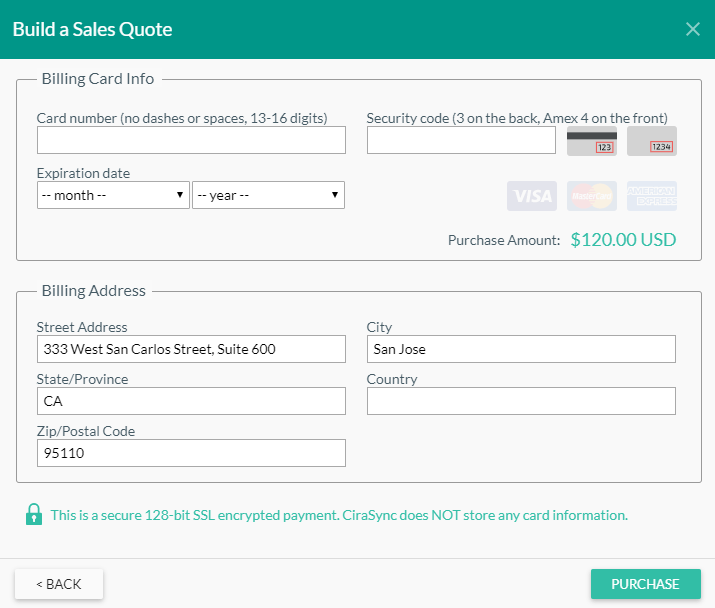This guide shows how to purchase CiraSync licenses without a sales quote.
NOTE: The following instructions apply to CiraSync Enterprise Edition users. If you are a CiraSync Personal Edition user, follow the instructions in this guide: How to Upgrade to CiraSync Enterprise Edition and return here to purchase the subscription.
Payment Options
- Credit Card: Available for any subscription plan at any price.
- Wire transfer/Check: For sale amounts equal to or over $1,200.
Instructions
- Click REQUEST QUOTE in the Licensing pane of the CiraSync dashboard. (See figure below.)
If this is the first time you are purchasing a CiraSync license, you will immediately see the Build a Sales Quote Step 1 of 2 dialog box. (See figure below.)
- Select the subscription plan you would like to purchase.
- Select the number of packs you would like to purchase. NOTE: CiraSync licenses are now also available for purchase in packs of 5, rather than the previous minimum of 10 licenses per pack.
- Click NEXT. (See figure below.)
- You will be taken to the Step 2 of 2 dialog box. (See figure below.) Click on the pen icon to choose the Billing point of contact for CiraSync. NOTE: The Billing point of contact must be a real person. Users such as Support or HelpDesk are not supported.
- Click BUY IT NOW. (See figure below.)
You will be taken to a new window to fill in your payment information. (See figure below.)
- Fill in the required fields.
- Click PURCHASE. NOTE: CiraSync does not store card information.

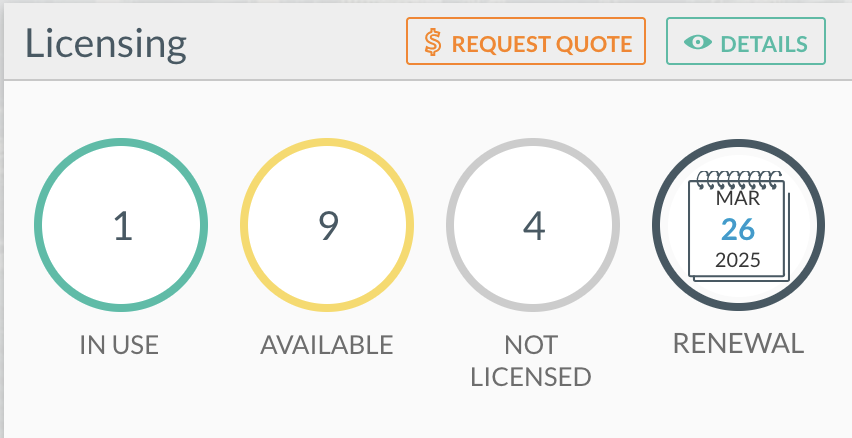 If this is the first time you are purchasing a CiraSync license, you will immediately see the Build a Sales Quote Step 1 of 2 dialog box. (See figure below.)
If this is the first time you are purchasing a CiraSync license, you will immediately see the Build a Sales Quote Step 1 of 2 dialog box. (See figure below.)
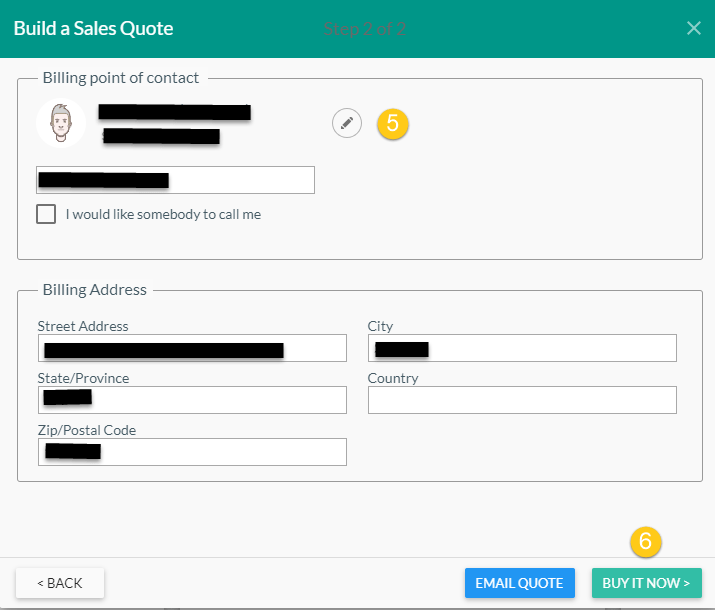 You will be taken to a new window to fill in your payment information. (See figure below.)
You will be taken to a new window to fill in your payment information. (See figure below.)