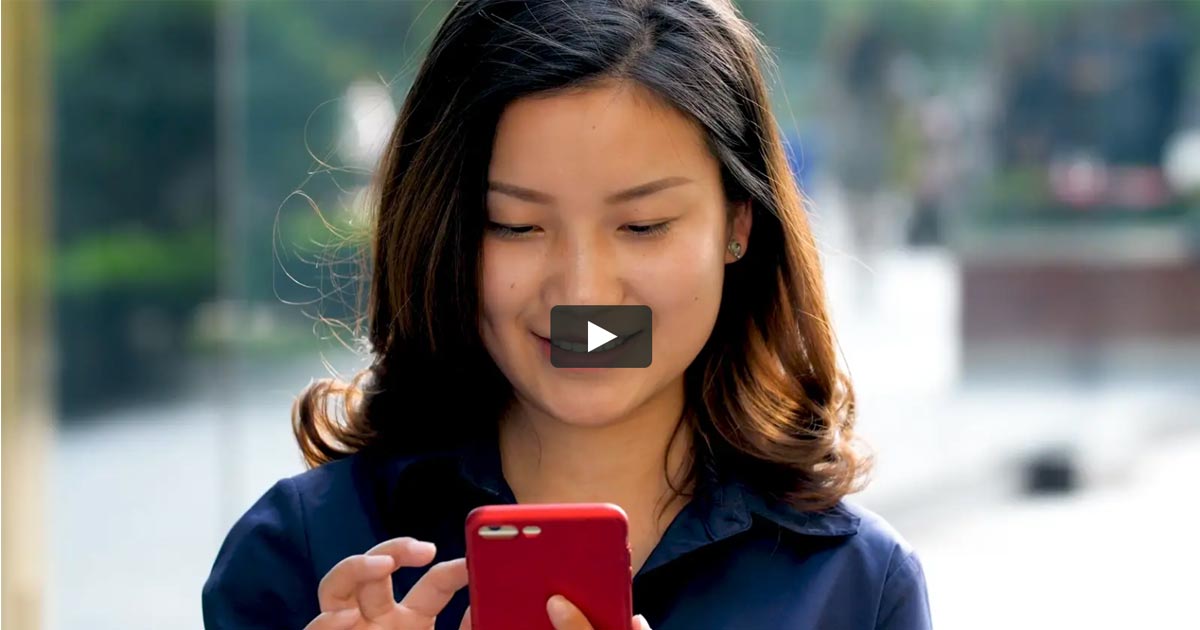One of the more exciting features that Office 365 offers is the ability to share calendars company wide on desktop machines but there is a challenge to access the same shared calendars from smartphones. This is because the default mail app on Android and iOS doesn’t provide a method to access shared calendars. With CiraSync—a secure, SaaS platform—business users can now access shared calendars from smartphones! You need never miss an important meeting, training, or a change in a work shift. Any changes to shared calendars are immediately updated to your business smartphone.
Here are four use cases explaining why you need to leverage calendar sync on business smartphones.
Organize Client Meetings and Dates
One of the more common applications of calendar sync is its ability to assist scheduling meetings that regularly change. CiraSync gives companies and individuals the power to sync their shared calendars at regular intervals, multiple times an hour. This feature has been utilized heavily by law-firms in the past; one assistant can manage the schedules of a dozen lawyers, even while they’re out of the office. Multiple syncs every hour ensure that last minute changes are present on each users mobile device.
Sync Company Holidays, Events, and Trainings
One of the more overlooked aspects company wide-calendar sync is the ability to guarantee employees have the right time tables for events that may occur outside the office or off typical business hours. While people are often fairly keen to utilize their time off, it’s often complicated to ensure every individual has the information they need on hand. With automated calendar sync, companies can make sure their employees know when they should or shouldn’t be in the office.
Likewise, company events and training sessions are often posted over multiple channels, but important reminder may not be on users smartphone as well. By simply updating a time slot to the group calendar online, administrators can ensure every employee is instantly reminded of upcoming events; even when they’re out of the office.
Schedule Shifts and Rotating Hours
Particularly useful for companies with large staffs that work rotating hours; such as Hospitals, Police Departments, large-scale service industries, etc, the ability to have a visible, easily accessible group calendar is incredibly important. By scheduling shift changes on one central calendar, all users will know of any last minute changes to upcoming schedules and be able to determine who is supposed to be working. Ensuring there are no lapses in scheduling is often a huge priority for businesses, syncing calendars to smartphones streamlines this process.
Manage Resources and Schedule Deliveries
Another useful application of shared calendar sync is its ability to help manage the schedules of employees working across multiple locations with rotating times. Take the construction industry for example; often employees are required to be move between several sites from one day to the next. Likewise, foremen need to know the location of employees by site and date. A globally available calendar across employee smartphones ensures that no one is left out of the loop, and each individual has up to date information on where and when they need to be at any time.
Case Studies Featuring Automated Calendar Sync with CiraSync
Check out how two organizations use automated calendar sync to improve employee responsiveness and decision making:
- New York Educators Organized with Current Shared Calendars on Smartphones Throughout the School Year
- The Arc of Schuyler Non-Profit Solves with Rapid Response and Faster Decision-Making