14 robocalls. Yesterday I had a record 14 robocalls in the few hours I was in the office. If you’re like millions of smartphone users, this nuisance has gone from a pain that interrupts work or personal time to a constant, near hourly annoyance—in November 2018 alone, there were 5.1 billion robocalls identified for that month—or 15.7 calls per person in the U.S. alone. That is to say, on average, an individual could expect a robocall every other day on their cell phone.
While trying to figure out a way to fix this problem, the team and I stumbled across a solution.
Here’s what you’ll need:
- An iPhone updated to the latest version of iOS
- An active CiraSync license. ( In case, you haven’t heard about CiraSync earlier, check out what our happy customers say about our secure, SaaS platform on G2 Crowd and Capterra.)
This step-by-step guide configures your iPhone to automatically screen and reject all incoming robocalls. We do this by taking advantage of a little-known trick with the Do Not Disturb functionality of the iPhone (and no, this will not silence friendly calls).
Instructions
- Navigate to your settings tab, and select Do Not Disturb.
- Turn on Do Not Disturb mode. You should see a moon in the top right corner of the screen when configured correctly.
- Set Silence to Always. NOTE: If set to While iPhone is locked, spam calls will only be blocked while your phone is locked.
- Change Allow Calls From to All Contacts.
- Set Repeated Calls to Off. This will prevent repeat callers from getting through.
When you’re finished, your settings should look like this:
- You’ll need an active CiraSync account and an Office 365 Mailbox to ensure your entire company Global Address List is synced to your iPhone.
Now, your phone is configured to automatically reject all unknown callers—even those from spoofed area codes. Furthermore, only individuals who are inside your contact list/Global Address list will be able to reach you while Do not disturb is on. Those calls that do end up filtered will sit in your Missed Calls section of your phone. If you are worried about missing an urgent call from an unknown number, they’ll still be able to leave you voicemails.
You can actually take this a step further; for example, if your company is using CiraSync to sync Salesforce contacts as well, you can guarantee every client, coworker, and personal contact will get through to your work phone, without a single pesky robocaller.
If you have contacts that use telephone extensions, CiraSync can sync that too. Check out this procedure to learn how.
Let us know if you have any questions about the above procedure or CiraSync.
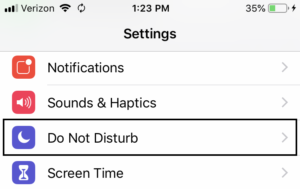


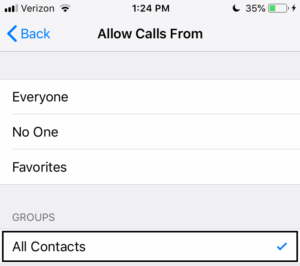
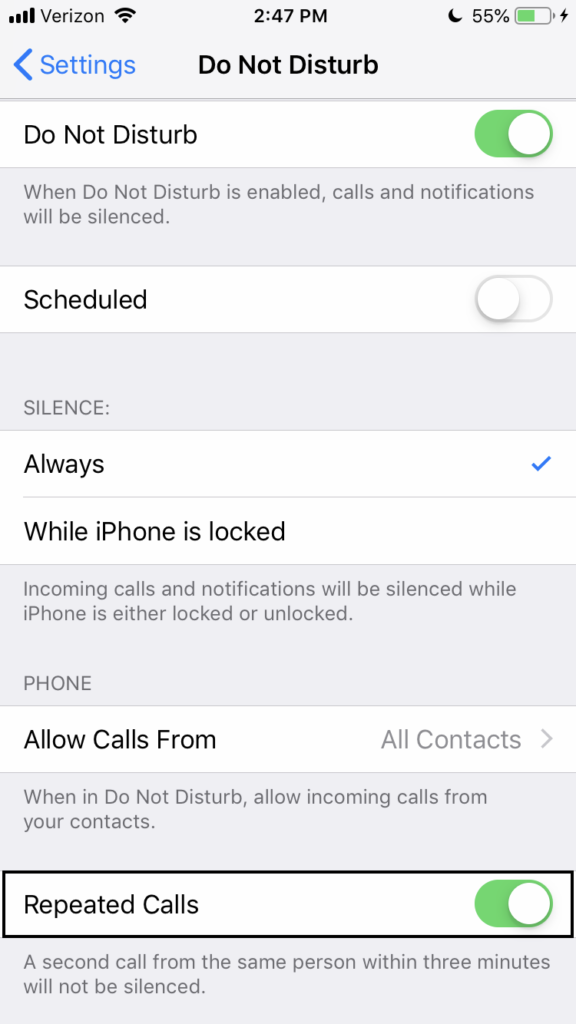 When you’re finished, your settings should look like this:
When you’re finished, your settings should look like this:


