Assigning a Dedicated Service Account to a Client Tenant
Portal owners can also configure their client tenants. This guide shows how to assign a service account to a client tenant.
Instructions
- Create a Dedicated Service Account.
- Set Application Impersonation Mode on the Service Account.
- Log in to the CiraSync dashboard with the Service Account.
- Log in to the CiraSync Partner Portal.
- Click the Pencil icon next to any of the tenants listed in the Tenants pane in the main Partner dashboard. (See figure below.)
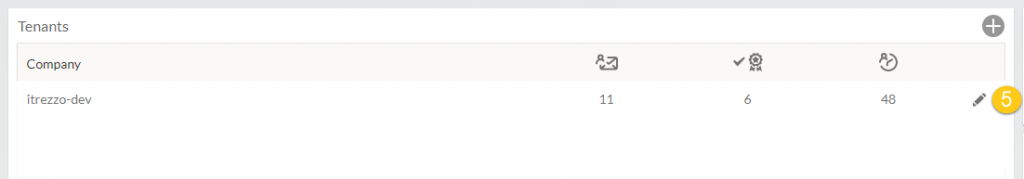 You will be taken to the Tenant Overview dashboard. (See figure below.)
You will be taken to the Tenant Overview dashboard. (See figure below.) 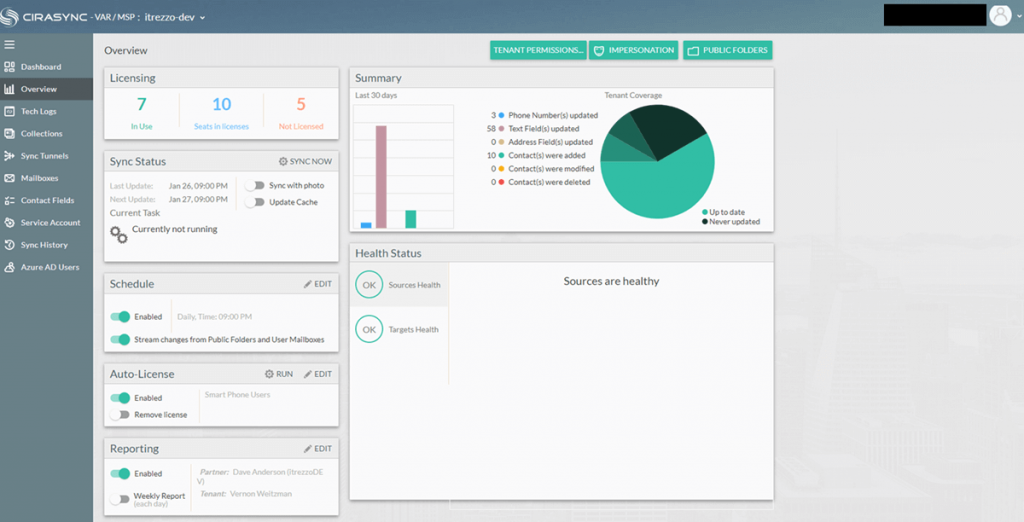
- Click Service Account in the left-hand navigation panel.
- Select the Service Account that was created in Steps 1 and 2 in the Specify Service Account Pane.
- Click SAVE in the top-right corner of the dashboard.

