How to Purchase CiraSync Daily Subscription Units
There are two ways CiraSync Partners can purchase DSUs:
- By setting up an automated billing plan for all DSU packages.
- By manual selection of specific packages and then making a one-time credit card transaction.
This guide shows how to purchase CiraSync DSUs.
Setting up an Automated Billing Plan
The automated billing plan enables Partners to issue a new DSU package when the package has been used up. This ensures uninterrupted service to Partner Clients. Partners are billed according to the Billing Point of Contact that can be set up on the Partner Portal. The following instructions shows how to set up an automated billing plan.
- Click the username at the top-right corner of the Partner Portal dashboard.
- Click SETTINGS.
- Click Billing Info in the left-hand navigation panel.
- Click EDIT in the Credit Card and Billing Address Pane. (See figure below.)
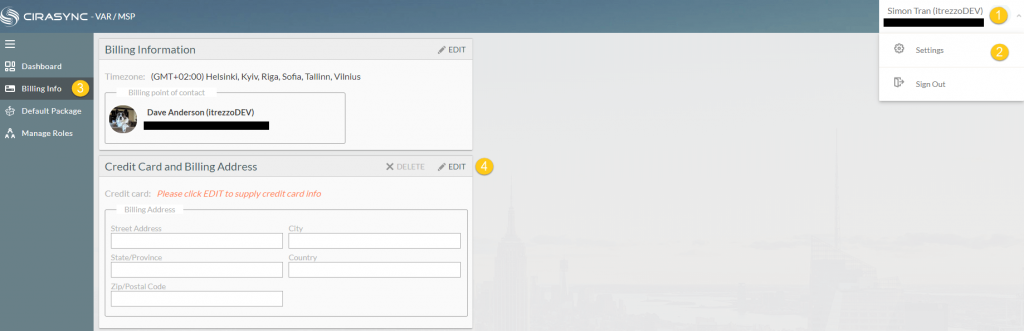 The Billing Information window will appear. (See figure below.)
The Billing Information window will appear. (See figure below.) 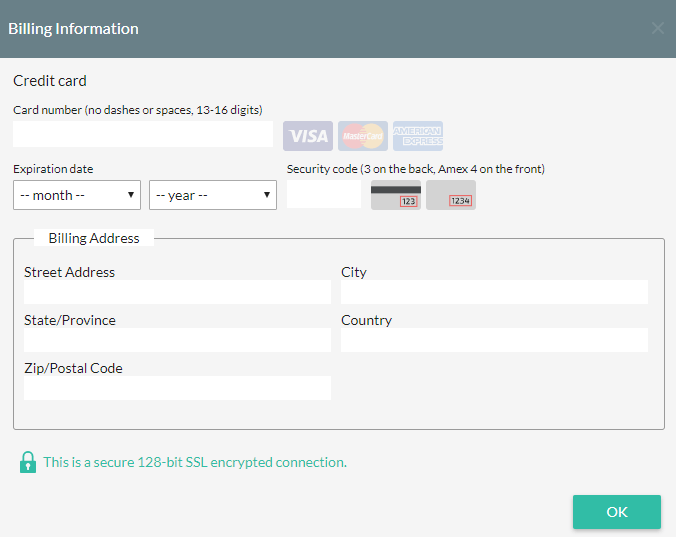
- Fill out all fields.
- Click OK.
Manual Purchase
CiraSync DSUs can also be manually purchased. The following instructions show how to make a one-time purchase of CiraSync DSUs.
- Click the username at the top-right corner of the Partner Portal dashboard.
- Click SETTINGS.
- Click Default Package.
- Click BUY DSU PACKAGES. (See figure below.)
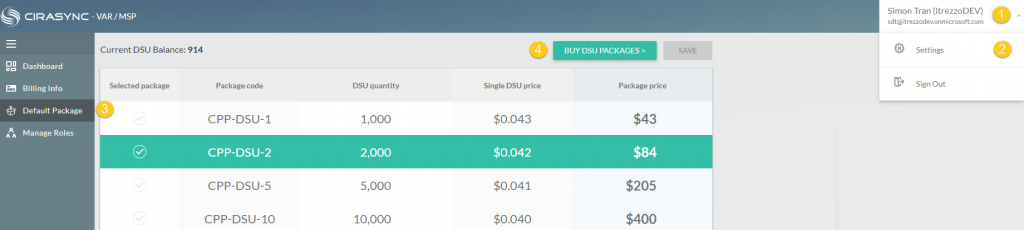 The Buy DSU Packages Window will appear. (See figure below.)
The Buy DSU Packages Window will appear. (See figure below.) 
- Click the + next to the desired package to add to overall purchase.
- Click NEXT. The Buy DSU Packages Window will appear. (See figure below.)
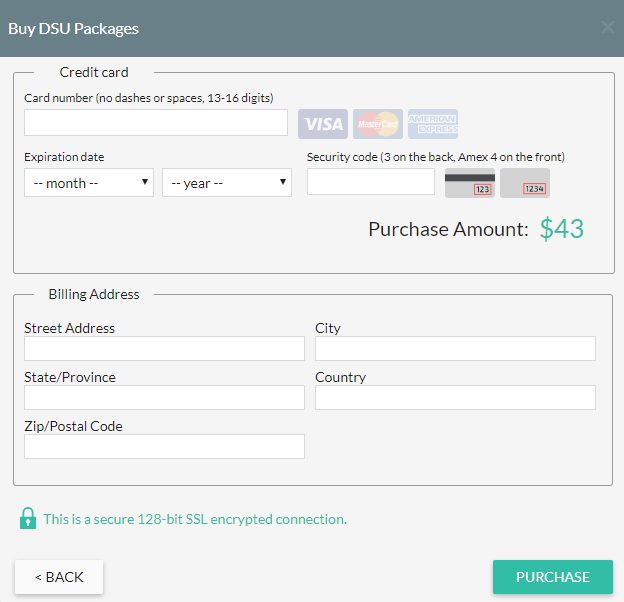
- Fill out all the fields.
- Click PURCHASE.
CiraSync Partners only: DSU Explanation
Microsoft and most SaaS subscriptions are based on months of services. CiraSync also has the same model for customer subscriptions.
However, CiraSync has adopted a daily subscription model for Managed Service Provider (MSP) billing. Here is how DSU’s (Daily Subscription Units) are used.
The MSP purchases a DSU package from CiraSync. Let’s says the package is for 5000 DSU’s Rules:
● The total licensed users across all tenants is aggregated to a daily DSU
consumption.
● The DSU consumption on the 1st day of the month is the initial Peak DSU.
● If the DSU consumption increases above yesterday’s Peak DSU, today’s
consumption is the new
Peak DSU.
● The Peak DSU cannot be reduced until the 26th of the month.
licensed users.

