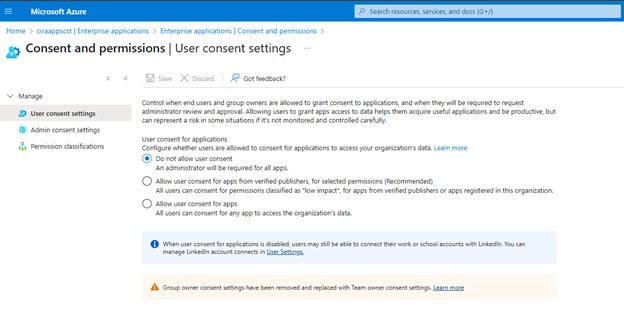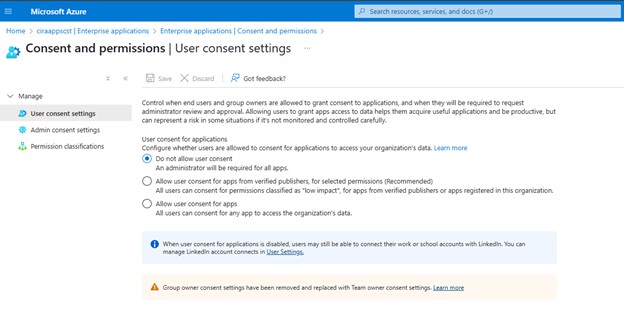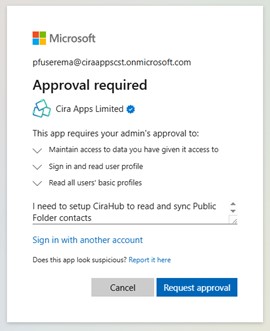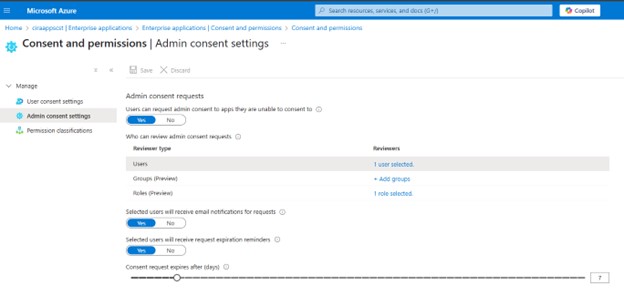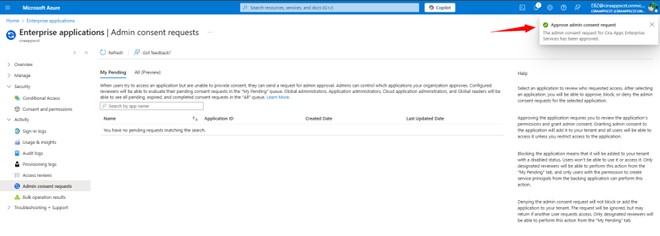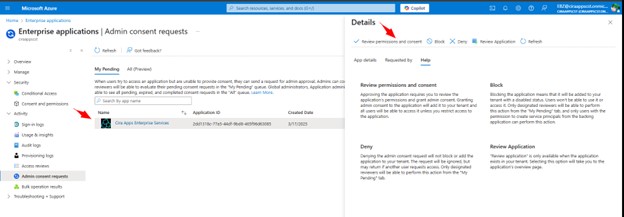⭐ If a user sees an “Approval required” message during the CiraHub sign-up process, it usually means their organization has restricted users from granting consent to third-party applications. This is a common security setting in Microsoft Azure environments.
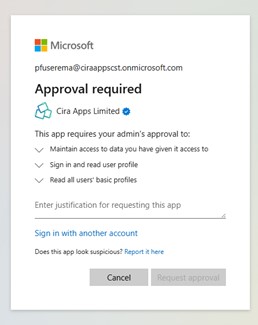
Why This Happens
This message appears because your organization’s Azure security policies are configured to restrict user consent to third-party applications—a common practice to maintain tighter control over data access and minimize security risks.
This restriction is controlled in the Azure Portal under:
Enterprise Applications > Consent and permissions > User consent settings
Most modern organizations enforce admin-level consent for added security. When this setting is in place, users cannot independently authorize apps like CiraHub. Instead, they will be prompted to submit a justification and request approval from an administrator.
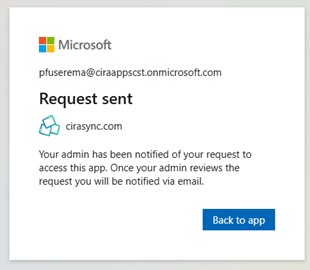
Admin Approval Process
Only designated administrators can review and approve consent requests. The admins who hold this permission are configured in the Azure Portal at:
Admin configuration path:Enterprise Applications > Consent and permissions > Admin consent settings
Once a user submits a request:
-
The designated admin will receive a notification email from:
MSSecurity-noreply@microsoft.com
Note: If the approving admin account does not have an active mailbox, the request can still be reviewed and approved manually via the Azure Portal.
How to Approve CiraHub Access as an Admin
To manually approve a CiraHub consent request, follow these steps:
1. Navigate to Azure Portal > Enterprise Applications > Admin consent requests
2. Locate and select Cira Apps Enterprise Services
3. Click Review permissions and consent or Review Application
4. Sign in with an account that has admin consent privileges
5. Review the requested permissions carefully
6. Click Accept to grant admin consent
Important: Granting admin consent will add the CiraHub application to your Azure tenant. Once approved, all users will be able to access the application unless access restrictions are specifically configured.