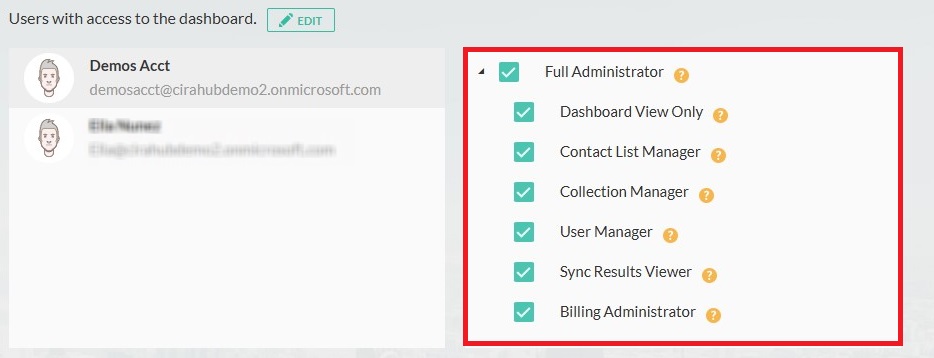The role of administrators in CiraSync is pivotal. Administrators have the ability to adjust settings and manage access, ensuring that synchronization processes are both efficient and secure. By adding administrators, organizations can delegate responsibilities appropriately, allowing for the management of sync preferences. This article provides a clear and concise guide on how to grant administrative privileges for different users in your organization with the CiraSync platform.
How to Add an Administrator in CiraSync
1. Begin by logging into your CiraSync dashboard.
2. Once logged in, locate and click on your username in the top-right corner of the dashboard.
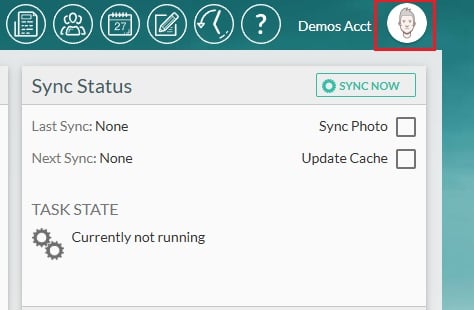
3. From the dropdown menu, select “Settings.”
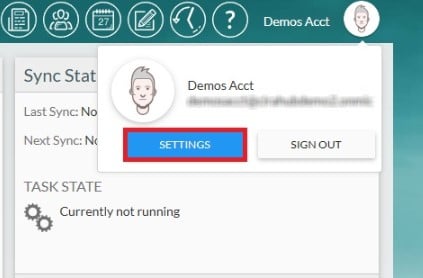
4. On the settings page, look for the “Manage Roles” option in the left-hand navigation panel. Click on this to proceed to the role management section.

5. In the Manage Roles section, you can view a list of users who have dashboard access and the specific role privileges assigned to each account within your organization. Here, you can review and edit these roles.

6. If you would like to modify the user accounts that currently have access to your dashboard, click on “EDIT”.
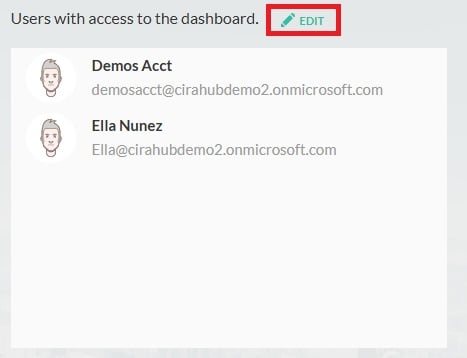
7. After clicking “EDIT,” a list of users from your global address list will appear. Select which users or groups you would like to give access to the dashboard and grant administrator privileges.
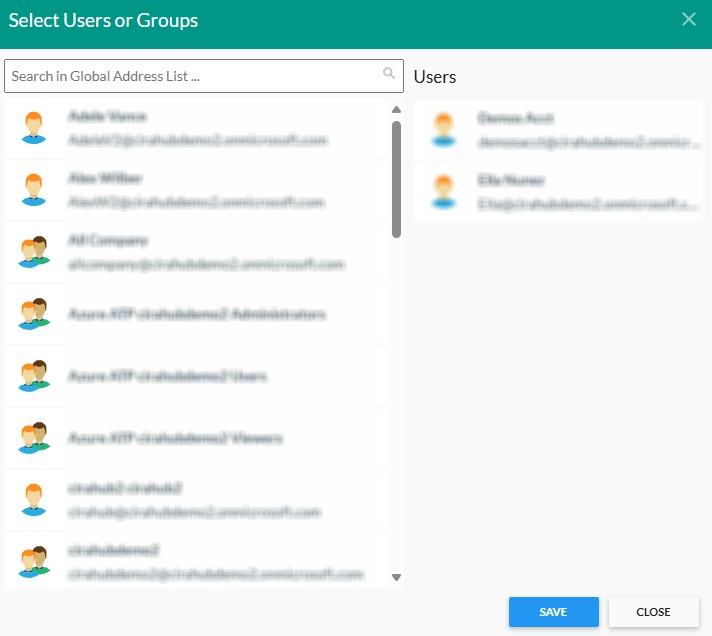
8. Once you have assigned each user with their appropriate administrative roles, click on “SAVE” to finalize the changes.