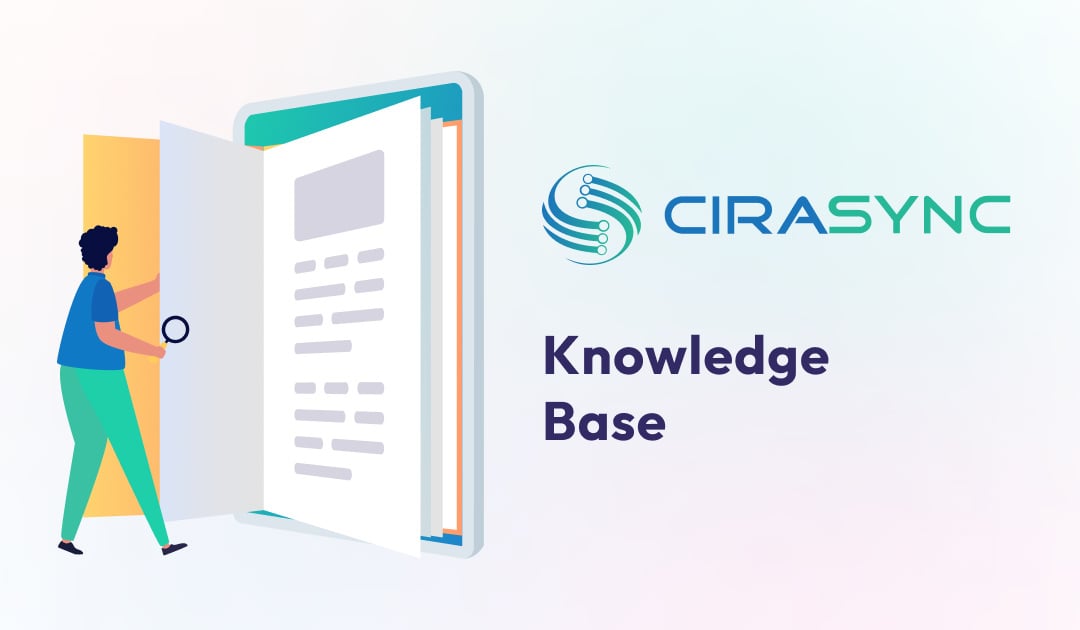During the sync process, CiraSync will look for any duplicates. CiraSync considers a contact as a duplicate if the email address in each contact are identical. When CiraSync finds a duplicate contact, they will merge the contact in the sync configuration to the contact in the user’s mailbox. Any further sync tasks will default to syncing to the contact in the user’s mailbox. If there are multiple duplicates, CiraSync will only merge to the first contact it finds.
Furthermore, when CiraSync merges contacts, it will consider the source of these contacts in the sync configuration as the primary for each synced contact field. If changes are made to the target, CiraSync can take any of the following actions depending on the configuration of your Contact Field settings: CiraSync can update the field in the source, leave the field alone in the target, or overwrite/clear the field in the target to reflect the contents of the source.
If a user decides to delete a synced contact or a merged Contact, CiraSync will write that contact back into the source.