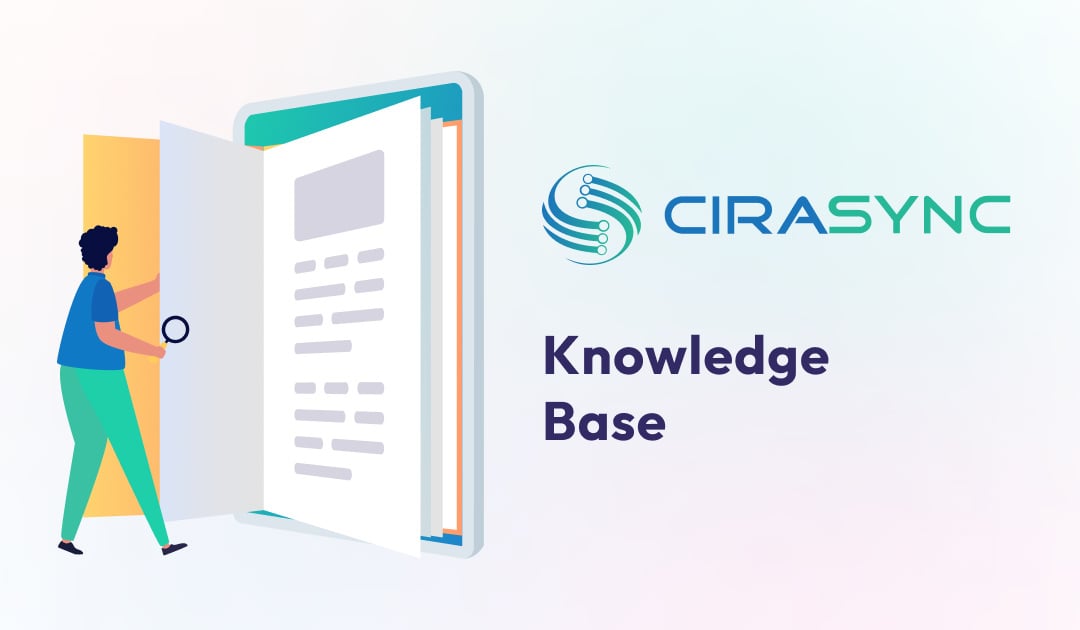Microsoft 365 contact details do not contain the Middle Name or Middle Initial field. Furthermore, the Middle Initial Field is a field automatically synced by Azure AD by default (dirsync).
CiraSync has recently introduced a new feature for users who want to sync the Middle Name/Initial field. This is done by mapping the initial field in the GAL to the Middle Name/Initial field. To start syncing the Middle Name/Initial field to your users, do the following:
- Log in to the CiraSync dashboard.
- Click the username/display name in the top-right corner of the window.
- Click Settings. CiraSync settings will open.
- Click Contact Fields. The Contact Field settings will open.
- Scroll to the bottom of the window.
- Check the Map GAL Initials to Middle Name attribute box.
- Click SAVE in the top-right corner of the window.